Contents
It’s only been a few months since vROps 7.5 was announced and we now have yet another awesome release.
Introducing vRealize Operations Manager 8.0!
vRealize Operations Manager 8.0 is now generally available
So what’s new in vROps 8.0?
vRealize Operations Cloud
That’s right, soon you will be able to subscribe to vROps via a Software as a Service offering. This will allow for the monitoring and management of on-prem and cloud systems from the same software that you would normally use on-premises.
There are a few benefits to this:
- OPEX billing model – Get vROps at a monthly fee rather than paying a large fee upfront
- vROps software and upgrades are managed by VMware
- You get to use the software the same way as you do on-premises
- All that is needed on-premises is a cloud proxy and some basic setup
- The traditional on-premises offering is not going away
Two-way vRA and vROps Integration
vROps 8.0 will give access to the following vRealize Automation constructs in the same way you can create alerts, reports and dashboards for traditional Datacenter objects:
- Cloud Accounts
- Cloud Zones
- Organizations
- Users
- Projects
- Deployments
- Blueprints
From vROps to vRA you will be able to feed real VM metrics and Costs into vRA to more accurately estimate upfront and ingoing costs for vRA deployments.
Improved What-If Scenarios
In vROps 7.5, we have Traditional Workload Planning, Traditional Infrastructure Planning and Public Cloud Migration planning scenarios available to us.
With the release of 8.0 we will also have the following:
- Hyperconverged Workload Planning
- Storage Policy Changes
- Usable Capacity Verification
- Analyse the impact of reclaiming inefficient workloads
- Private Cloud Datacenter Comparisons
- Analyse the impact of moving workloads between different datacenters and clusters within private cloud environments
- Compare the costs of Virtual Machines between private datacenters and decide the best datacenters for running workloads
- The ability to remove HCI nodes to plan for downsizing Hyperconverged Infrastructure scenarios
Improved Cost Settings
Introducing the option to change costs on a per datacenter basis. Previously you could only assign a cost at the global level. Obviously, costs change depending on Country, State and sometimes Business Unity so this is a welcomed enhancement.
Costs on a per datacenter basis can be applied to:
- Storage
- Licensing
- Maintenance
- Labor
- Network
- Facilities
We can also incorporate depreciation into cost calculations with additional reporting.
VMware Cloud on AWS Management Pack
This is a new management pack that will also import your VMConAWS bills from the cloud portal so that they can be analysed within a dashboard. The management pack includes widgets that show:
- Outstanding bills
- Total expenses
- Commitment Expenses
- On-Demand Expenses
- Purchase History
CloudHealth Management Pack
vROps 8.0 allows for the integration of Cloud Health cost data into vROps via a dedicated management pack.
This will bring in cost data for AWS, Azure and other sources allowing us to combine private, hybrid and public cloud costs into vROps dashboards and reports.
Troubleshooting Workbench
A new single pane of glass for Application through to Infrastructure visibility for faster troubleshooting.
This includes the ability to save troubleshooting workbenches to come back later and review if changes have resolved the issue.
Additional native Application Monitoring support
Three additional applications are natively supported for Application Monitoring via the Telegraf agent. This brings the total number of natively supported applications to 20.
The new additions are:
- NTPD
- Java
- WebSphere
The custom remote script monitor that is available via the old agent is now also supported via the new Telegraf agent.
Native Service Discovery
From vROps 8.0 there are improvements to Native Service Discovery. Features include:
- Agentless service discovery of Virtual Machine services
- 41 out of the box services discoverable via VMware tools with the ability to whitelist more
- Application relationships are automatically built based on discovered information
- Also available is a “top” / “task manager” style process monitor and the ability to run one time scripts into Virtual Machines. This information can be used for reporting.
Public Cloud Monitoring – Out of the Box
AWS and Azure cloud monitoring is now available natively from vROps with nothing to install.
For AWS:
- Support for over 30 AWS services across regions and accounts
- AWS Service Availability
- Reclaim unused AWS resources
- CloudWatch integration
- 23 AWS dashboards built-in
- 34 alerts built-in
For Azure:
- Various Azure services supported including:
- VMs
- Resource Groups
- SQL
- PostgreSQL
- MySQL
- Load Balancer
- Check the availability of your Azure services
- Various Dashboards
- Multiple alerts to assist with troubleshooting
Continuous Availability
By introducing the concept of Fault Domains to vROps, you can now extend the vROps HA topology between sites, ensuring HA at a particular site but also between sites with a witness to prevent split-brain scenarios.
This works between layer 3 networks and allows one site to go offline with full access maintained for all data and user features.
Final thoughts
This is another huge release and a major version change from 7.x to 8.x so new licenses will be required. If you have a 7.x license and an active VMware subscription then you should be able to upgrade your existing license keys to 8.x when the release goes GA.
If VMware Cloud on AWS is anything to go by, we might see new vROps features being implemented into the Cloud-based SaaS option before the on-premises version but time will tell.
The good news is that the previous cost barriers to getting access to vROps are going to be lifted by enabling a monthly payment structure rather than having to pay upfront for the software.
To get the most out of this award-winning solution, be sure to check my other vROps posts
The vROps 8.0 release date is not public yet but it will be on or before 1st November 2019.
For more information, see the official announcement
Signup to the VMware vRealize Operations Cloud BETA here


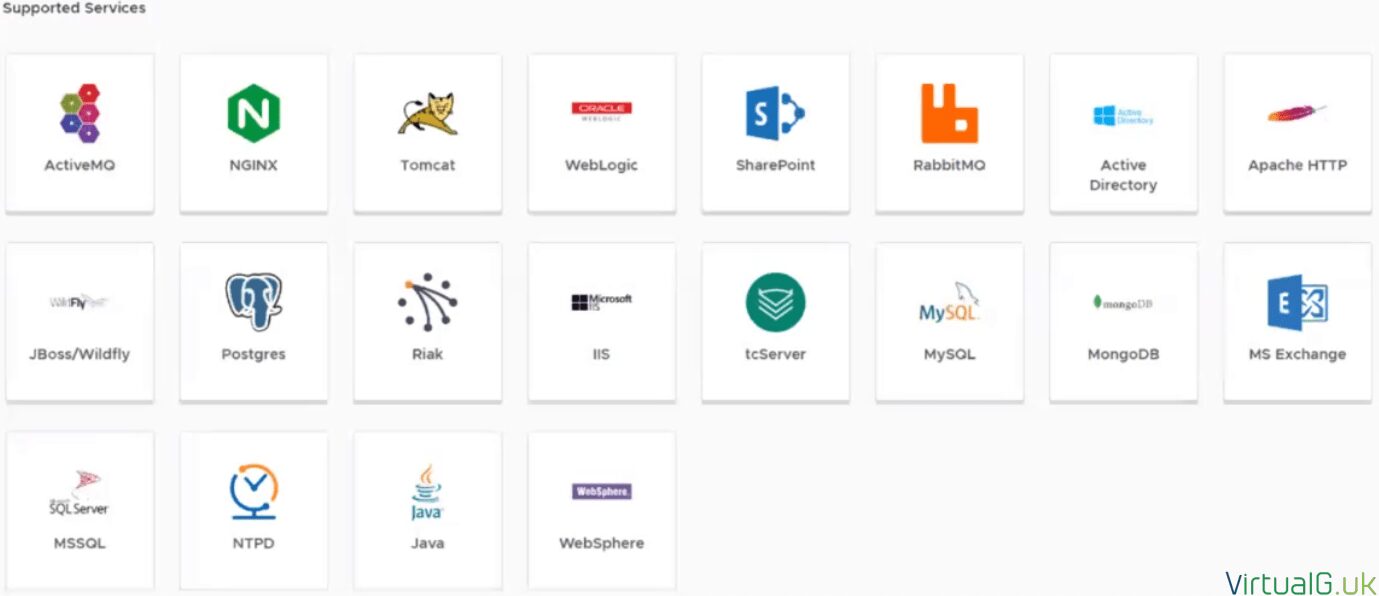







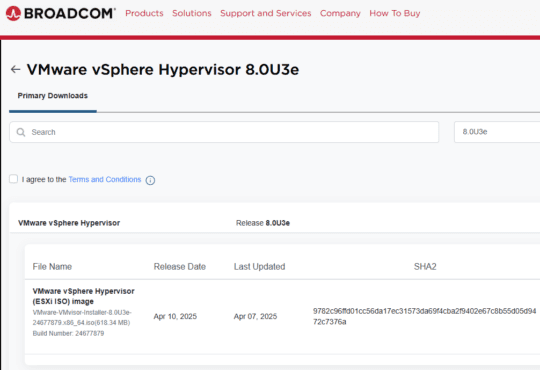

[…] View Reddit by virtualguk – View Source […]