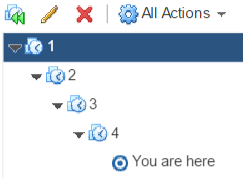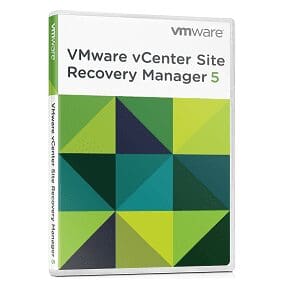The problem with point in time snapshots and vSphere Replication
vSphere Replication is a nice, simple solution to replicate Virtual Machines from one site to another. It helps protect your business against most common threats to the data center and furthermore it's included in vSphere standard and above at no extra cost. Some vSphere Replication users will notice an option...