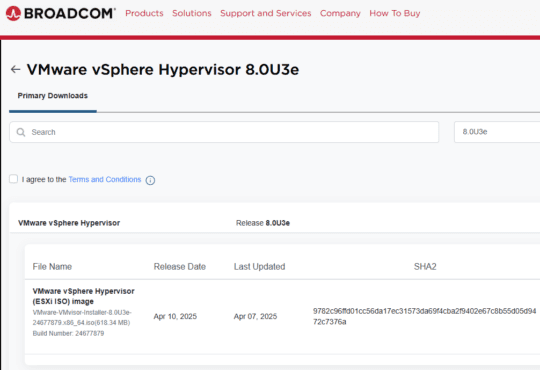This post if intended for those who have an Embedded PSC VCSA deployment and need to convert to an External PSC VCSA deployment.
- First, you need to upgrade your Embedded VCSA to at least 6.0 Update 1.

- Next, deploy a new External PSC Appliance (or Windows Server version if required)
- Set your Embedded PSC to replicate to the new External PSC.

- Re-point your VC to the new External PSC. You need to use the reconfigure option in the cmsso-util CLI: vcsa:~ # cmsso-util reconfigure
- Note that there is a big difference between repoint and reconfigure. You repoint your VCSA to another external PSC if your external PSC has failed for example. You reconfigure to change a VCSA from using an embedded PSC to an external PSC.

- You now have a VCSA running your VC, connected to an External PSC
See this blog post for further details: http://blogs.vmware.com/vsphere/2015/10/reconfiguring-and-repointing-deployment-models-in-vcenter-server-6-0-update-1.html
I also include some useful commands to check the PSC partner and replication status below:
Check replication status on PSCs
vdcrepadmin -f showpartnerstatus -h localhost -u administrator -w P@ssw0rd123!
Show partners in SSO domain on PSCs
vdcrepadmin -f showpartners -h psc1.lab.local -u administrator -w P@ssw0rd123!
add a comment