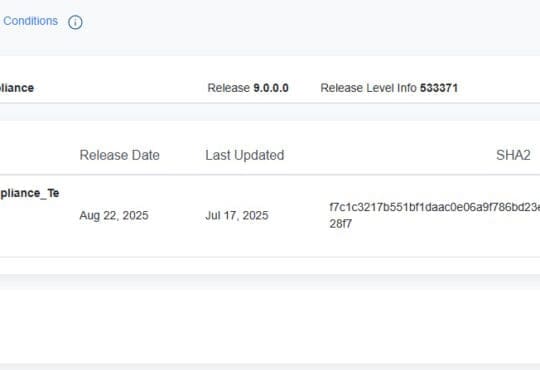Sometimes a virtual machine will not power off via the web client. To resolve this, the process is very simple:
- Enable SSH on the host that the VM is running on:

2. Login to the host via SSH
3. Run the following command:
esxcli vm process list
4. Find the world ID for the VM you want to power off:
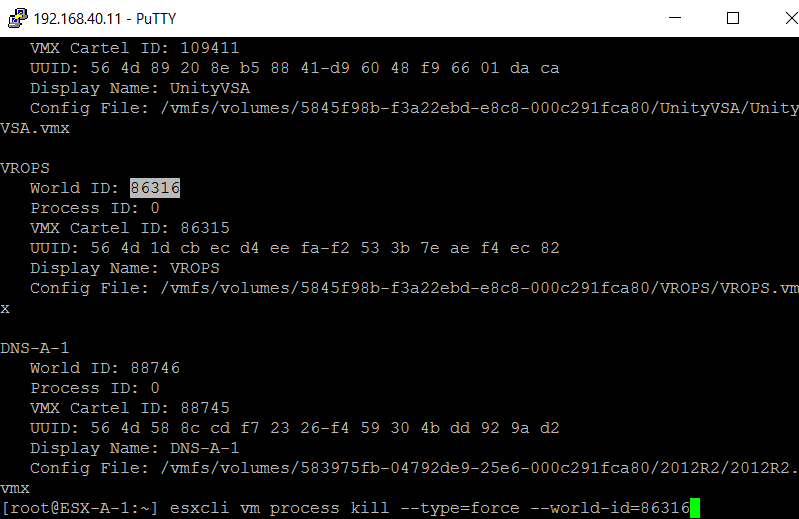
5. Run the following command:
esxcli vm process kill -t=force -w=xxxxx
Note that force is the equivalent as pulling the power from the VM
xxxxx is the world ID as you located previously from esxcli vm process list
add a comment