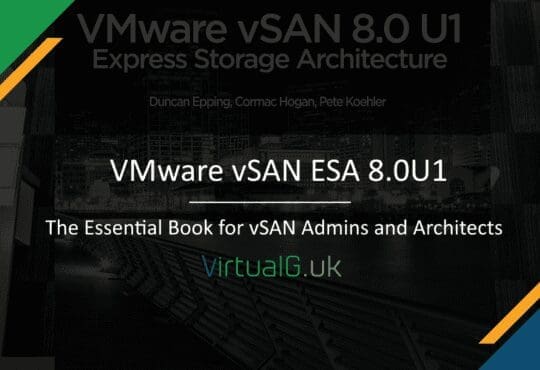While at VMworld 2017 I wanted to visit as many stands in Solutions Exchange as possible, I didn’t get to all of them but one which stood out to me was ControlUp.
I was greeted by the whole team including @RotemAgmon
So what is ControlUp ?
Rotem gave me a thorough demo of their software solution. It is comprehensive to say the least! Focus seems to be towards Desktop / Server OS monitoring but it would be totally wrong to say that it doesn’t integrate into infrastructure too.
One of the best demonstrations was to see a heatmap where the issues where in the demo environment.
As an example, we could see that there was high CPU on one of the ESXi hosts, clicking this would bring us to the VMs, we could see that there were a couple of VMs with high CPU usage. Selecting those allowed us to connect inside the OS and we could see which service was the culprit. We were also able to see which user this service was running under and we could take a screenshot of the user’s screen and even view it (if the correct permissions were granted to the ControlUp user)
This solution also allows you to setup alarms when certain thresholds are breached and a very useful EUC monitoring solution which lets you see logon times and profile applications. The logon simulator was not something that I saw but it looks like a cool feature too.
What can it monitor?
ControlUp can monitor the following solutions which integrate into the same user interface for ease of management:
- Citrix XenApp / XenDesktop
- VMware Horizon
- Microsoft RDS
- Virtual Servers
- Physical Servers
- Physical PCs
What about cloud?
It was made clear from the start about ControlUp’s cloud abilities.
ControlUp can run on-premises or in the cloud. It has a mobile app too which is handy if you are away from the office.
Pricing, Trial & Demo
Licensing is per endpoint, and I am told that it is VERY reasonable.
There is a 21 day free of charge trial that lets you monitor unlimited endpoints https://www.controlup.com/download-direct-controlup/?autodownload=true
If you prefer to demo the solution, reach out the ControlUp here https://www.controlup.com/company/request-a-demo
If you are a vExpert you can claim your free license here: https://www.controlup.com/products/controlup/expertprogram
Further information
I’ve been told that ControlUp are likely to be at the UK VMUG in November so be sure to pay them a visit if you are able to attend. Register here: https://www.vmug.com/Attend/VMUG-UserCon/United-Kingdom-VMUG-UserCon-2017
Official website https://www.controlup.com
Follow ControlUp on Twitter here: https://twitter.com/ControlUp
ControlUp have a great blog: https://www.controlup.com/blog
Screenshots
These are some screen shots showing basic functionality of the product
Hosts view

Computers View

Processes view – This is where you can see processes running within the Operating System of a server / workstation