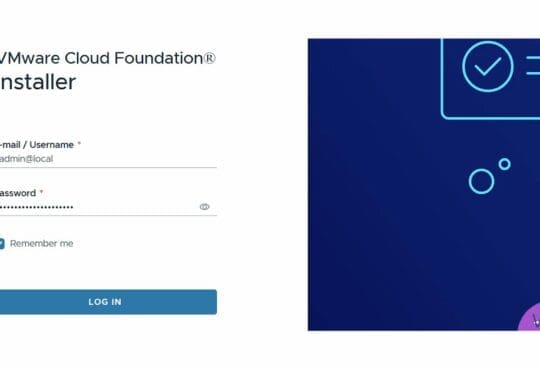Contents
The virtualization scene is buzzing once again. VMware, now steered by Broadcom, has dropped a new licensing update. As of April 10, 2025, a minimum of 72 cores per product must be licensed for initial purchases. Existing subscriptions and expansions? Unaffected, we think! For small businesses running ESXi or VMware Cloud Foundation (VCF) etc, this might sound like a bitter pill when planning new deployments. However, while there’s no dodging the 72-core requirement, it can be made more digestible – and even save money elsewhere. Let’s unpack how consolidation and clever clustering can turn this into a win.
The New Rule: 72 Cores, No Exceptions
First, let’s get the lay of the land. Previously, VMware’s licensing was tied to a per-CPU model with a 16-core minimum. Now, new product purchases demand a 72-core license. We think expansions and current setups aren’t touched, so your existing ESXi hosts keep their old terms. But for fresh deployments – say, a new cluster – you’re locked into 72 cores, even if your server’s only use 32. There’s no workaround; it’s 72 or nothing.
Yet, this doesn’t have to be a pure cost sink. By rethinking your approach, savings can be found in other areas. Consolidation and strategic clustering offer ways to soften the blow and maximize value.
Consolidation: Slash Overhead, Max Out Licenses
One solid tactic is consolidating to offset the 72-core hit. Since new purchases force you into 72 cores, why not bring scattered resources into a single, beefy cluster? For small businesses, this could mean pulling in dev systems or subscription-based storage that’s bleeding cash elsewhere.
Imagine you’ve got a dev environment on a separate 16-core box and a subscription SAN costing £2,000 yearly. A new 72-core-licensed cluster—say, a dual-CPU server with 36 cores each—could absorb both. By migrating dev VMs and using vSAN (bundled with VCF), that SAN subscription gets axed. The license fee covers 72 cores you’re now actually using. You might even save on power and maintenance costs with one less system to manage.
However, it’s not plug-and-play. Check your workloads—dev VMs might need isolating?. VMware’s vSphere Client and Aria Operations can test resource allocation before you leap.
Cluster Smarter: Subdivisions Under One Roof
Another angle is clustering subdivisions together. If two new clusters were planned under different agreements — say, one for production and one for testing — don’t license them separately. Each could demand 72 cores, totaling 144 cores licensed. Instead, build one slightly larger cluster to handle both.
For example, a single cluster with 80 cores total could run both workloads. Use vSphere’s resource pools to split production and test VMs logically. You’re still licensing 80 cores , but now you’re supporting two use cases with headroom. Two separate clusters may have left capacity idle for overhead and N+1 for patching and maintenance. Here, your budget gets stretched further, and server utilization soars.
Scale Smart: Extend Existing Clusters
Another approach might be scaling existing clusters instead of starting new ones. Since expansions seem to sidestep the 72-core rule, your current setup can be stretched to meet new demands. For instance, a 32-core ESXi cluster with headroom could host additional VMs—say, for testing—using resource pools and think “multi-tenancy” if needed. This keeps workloads separate without triggering a new 72-core license. Costs like a new license could get avoided entirely and your existing hardware works harder. Just ensure resources hold—vSphere Client and Aria Operations can flag limits before you overcommit.
Optimization: Sweeten the Deal
Since 72 cores are non-negotiable, optimization can ease the sting. With VCF, vSAN and NSX come baked in. For a new cluster, these can replace costly standalone solutions. NSX could tighten security, ditching a costly firewall subscription. vSAN might cut storage overheads further. Because you’re paying for 72 cores anyway, these extras are “freebies” — your existing setup stays lean, while new deployments gain muscle.
Yet, hardware must keep up. A 32-core server won’t magically handle 72-core demands. Spec a new rig — to match the license and workload.
Practical Steps to Start
So, how’s it done? First, audit your setup. List existing gear (untouched) and pinpoint new needs. Next, identify consolidation targets—dev boxes, subscriptions, or subdivisions. Price up dual 36 or 40-core CPUs and compare to current overheads.
Then, test. Spin up VMs, simulate workloads, and monitor with vSphere Client. Because a rushed job could disrupt ops. Budget upfront costs too.
The Bigger Picture
Broadcom’s 72-core rule is rigid for new buys. Small businesses can’t dodge it, but existing setups and expansions are safe. By consolidating and clustering smartly, try to make that license become an asset, not a burden. Overheads can shrink, and new deployments can perform better.
Wrapping Up
Broadcom’s 72-core licensing, effective April 10, 2025, has small businesses rethinking strategies. But it’s not all bad news. Consolidation, optimization, and CPU upgrades can turn this into a win. So, audit your gear, run the numbers, and make the most of those 72 cores. Also be sure to confirm your plans will work with your reseller before committing to anything.
What do you think? There is not much we can do about the licensing situation, but is it worth evaluating all your IT and seeing if you can turn this into an opportunity?
For more virtualization tips consider subscribing: