This is a quick post to demonstrate custom alarms in the vSphere client.
As far back as I remember, you have been able to customize alarms in vSphere. In every new vSphere release you will likely find new alarm definitions which you can use to alert you of specific issues on all kinds of vSphere objects.
One of the most common “hidden” issues in vSphere is virtual machines with large snapshots, fortunately you can setup alarms directly in vSphere with no additional monitoring tools required. This is particularly useful if your backup software utilizes snapshots and sometimes fails to remove them.
To create the alarm definition on all Virtual Machines in your vSphere environment:
Select your vCenter Server object
Select Configure > Alarm Definitions > Add

Give the new alarm a Name, such as “Large Snapshots”
Optionally specify a Description
Ensure you change the Target type to Virtual Machine
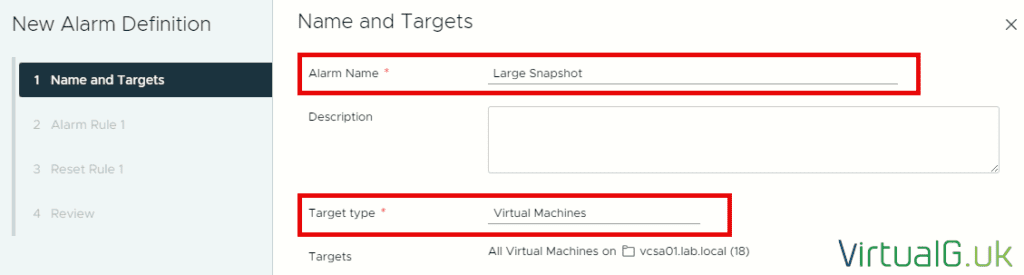
Under the alarm rule se the following options, changing as necessary:
IF VM Snapshot Size is above 10 GB
THEN
Trigger then alarm and Show as Warning
Optionally toggle the options for email notifications, SNMP traps and running scripts
To finish select Next, Next, Create
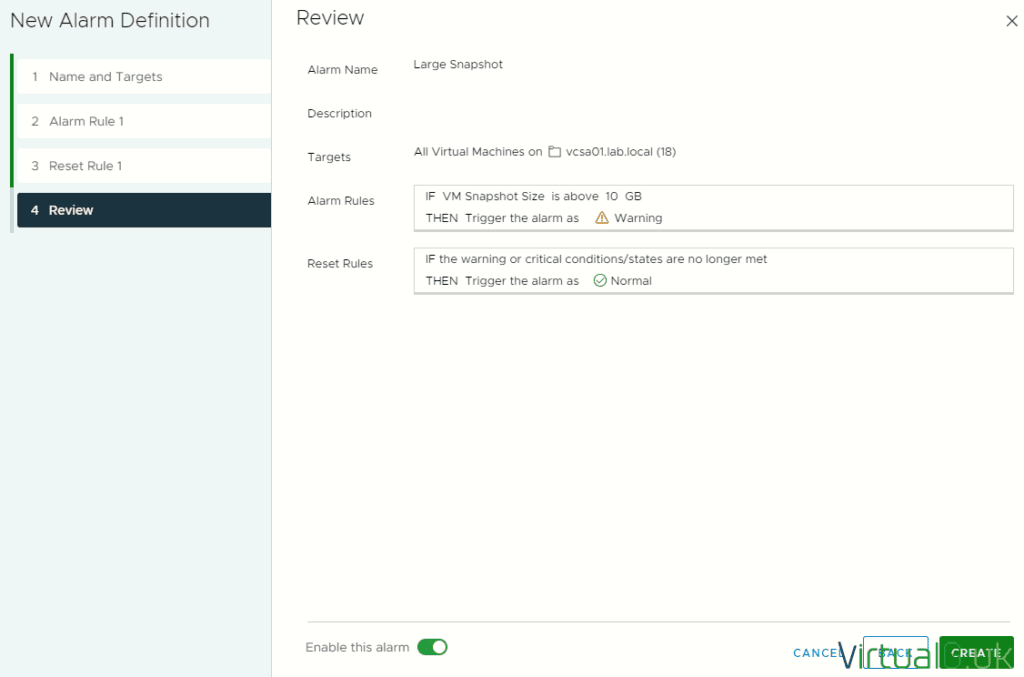
If any of your virtual machines have snapshots as per your alarm rules, then it will show in the vSphere UI against the vCenter Server object and also the affected virtual machine:
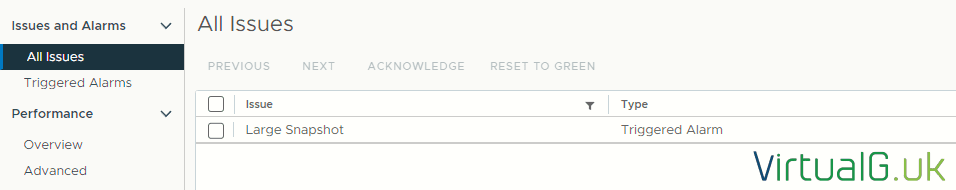
Be sure to explore other alarm options for your virtual machines and other object types.


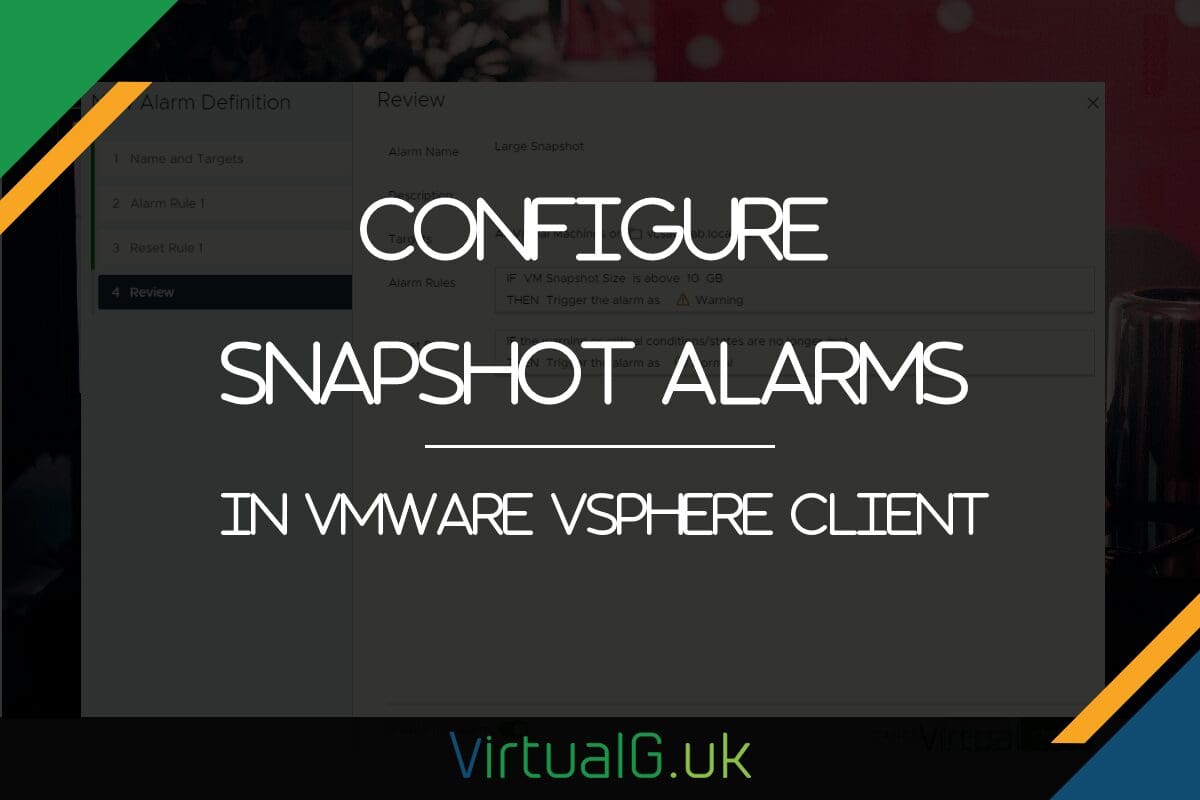




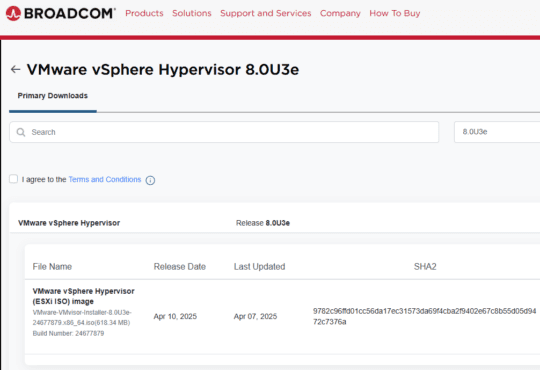

[…] would also like to take a moment and acknowledge Graham Barker’s post on this subject. Graham is a huge supporter of the technical community and deserves the recognition […]