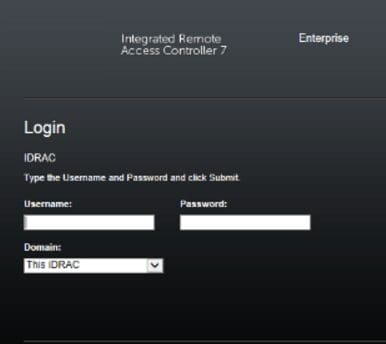Everyone has been around for the aftermath of a server crashing. Usually servers are configured to reboot automatically after a crash caused by a power failure for example. Sometimes you don’t know the cause.
iDRAC7 to the rescue! – Now you can set the iDRAC to record the boot process to a video file which might give you hints into what happened.
How do we configure this?
You just need an iDRAC enterprise license. Ensure this is applied to your iDRAC
Where can I playback the files?
You can play them back directly from the iDRAC or download and play locally.
Direct playback
Navigate to Server > Troubleshooting > Video Capture
Select the capture and press play:

Offline viewing
Instead of selecting play, press save. This will download the file in a .dvc format
To download the player for Windows or Linux, scroll further down the page and click Download under “Download Video Capture Player”
Open the player and press File > Open to select the file downloaded earlier

You can find the full whitepaper on this topic here: http://en.community.dell.com/techcenter/extras/m/white_papers/20229281