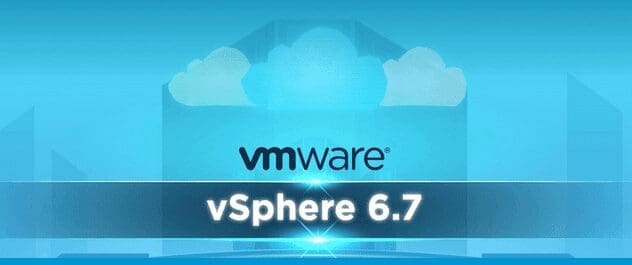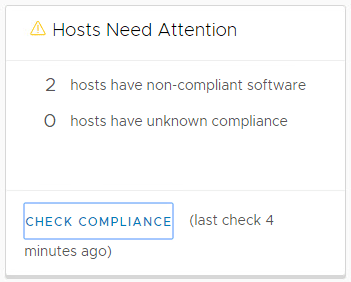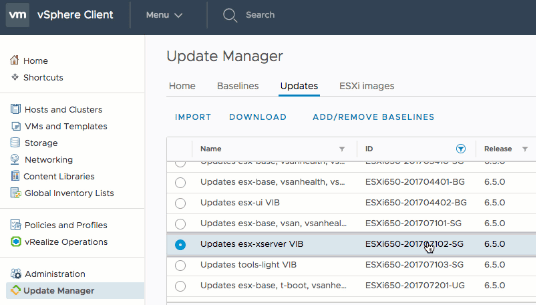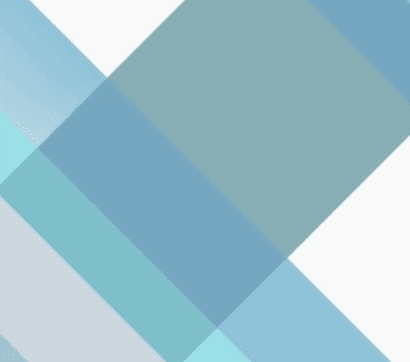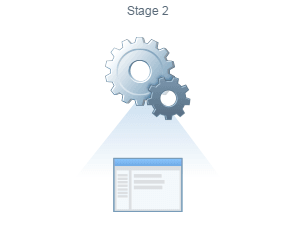Do I really need VMware support?
A purchase of VMware software will generally require you to also subscribe to a minimum of 1 year "support & subscription service". What do you get for this? There are different levels. Generally, you would fit into Basic or Production. Both levels include: Unlimited Support Requests Remote Phone and Web Support...