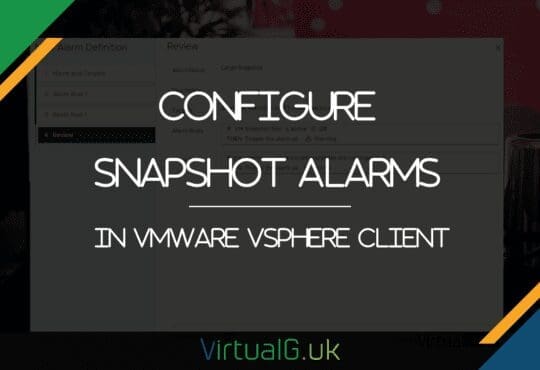VMware are soon releasing vSphere 6.5 to GA. The day it is released I’ll be posting a series of posts to deep-dive into the main topics with videos to demonstrate new functionality.
Without any further discussion, here’s the new top features in vSphere 6.5:
HTML5 clients
- VMware acknowledged that they had to work on rolling out a HTML5 vSphere Client and that is finally released in vSphere 6.5. Since vSphere 6.0U2 there is the ESXi Host Client which is for managing single ESXi hosts in pure HTML5. Technically you no longer require a Windows based system to install or manage vCenter or ESXi anymore!
vCenter Server Appliance improvements
- The VCSA now has native HA, no load balancers required. This is true for both vCenter and External Platform Service Controllers. RPO and RTOs should be better than 15 minutes as of this first release.
- As of vSphere 6.5 there is a new backup and restore solution for the VCSA.
- Better VCSA management via new APIs.
- Improved VCSA performance & scaleability. VMware have made the VCSA more efficient by up to x3 so it will scale and perform better without adding additional compute to the VCSA.
ESXi management improvements
- The VCSA now includes Update Manager, no more Windows Server dependency for vSphere.
- There is a new Web Client user interface for Update Manager and Auto Deploy.
- Host profiles have been given an overhaul, they are now more robust and better at showing compliance within the Web Client.
- ESXi 6.5 supports UEFI and Secure Boot support for ESXi via traditional installations and Auto Deploy.
- Auto deploy is more robust and scaleable via round-robin caching proxies and integrates with HA
Deployment enhancements
- Supported migration tool to migrate from Windows vCenter Server to VCSA including Update Manager Migration to VCSA (Single step process)
- Supported Command Line Interface (CLI) for vCenter install, upgrade and migration
Virtual Machine availability
- Proactive HA – Detects degraded host performance or hardware failure and uses vMotion to move VMs off this host. The host then gets quarantined to prevent other VMs moving to it.
- Predictive DRS – Learns the environment via vRealize Operations Manager (vROps) and will use DRS to move VMs around hosts in anticipation of future workloads. Especially useful for those boot storms with regards to VDI as VMs will be balanced over hosts before VMs are booted.
Security enhancements
- Virtual Machine Encryption – Data and virtual disks
- Enhanced logging, all actions are audited with username – Enabled by default
- PCI-DSS support for File Integrity Monitoring
- ESXi and Virtual Machine UEFI Secure Boot support introduced – Protection against image tampering
- Encrypted vMotion – Data encrypted on the fly
add a comment