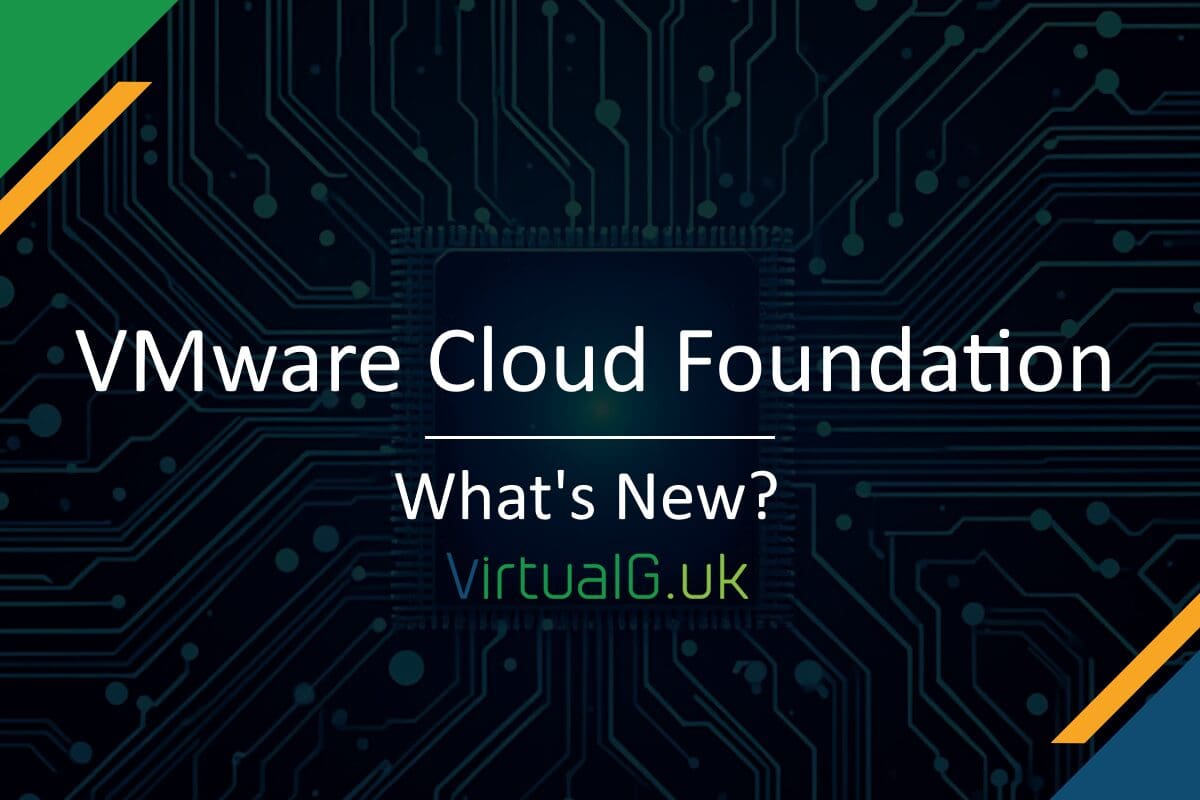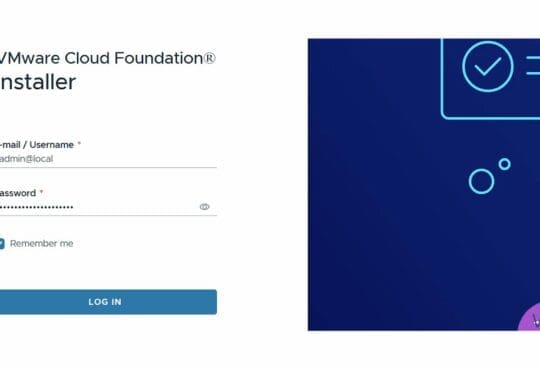Contents
Exploring the Innovations in VMware Cloud Foundation 9
VMware (now Broadcom, of course) has once again pushed the boundaries with the introduction of VMware Cloud Foundation (VCF) 9. This iteration is not just an update; it’s a transformative platform designed to streamline the deployment, consumption, and management of modern private clouds. Here’s an in-depth look at what makes VCF 9 a pivotal advancement:
A Unified Management Experience
One of the standout features of VCF 9 is its unified management console. This central hub simplifies IT operations by allowing administrators to:
- Monitor and Manage Capacity: With real-time analytics, admins can foresee capacity needs, making resource allocation more efficient.
- Configure Governance Policies: Centralized policy management ensures compliance and security standards are uniformly applied across the infrastructure.
- Comprehensive Security Dashboard: This provides a holistic view of the security posture, enabling quick responses to potential threats.
This unified approach reduces complexity, thereby enhancing operational efficiency and reducing the time spent on routine management tasks.
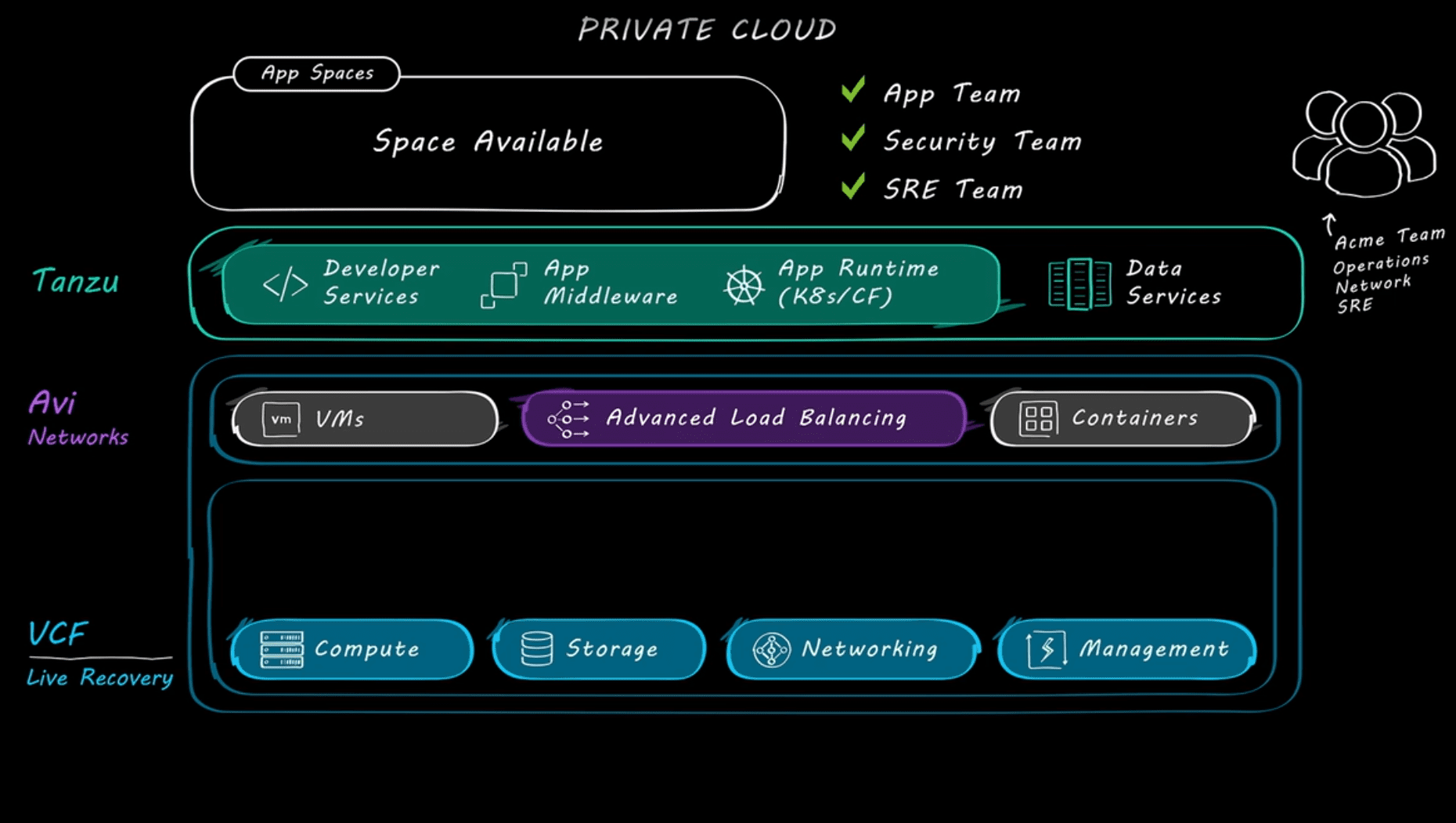
Compute Improvements in VCF 9
Advanced Memory Tiering with NVMe: This feature enhances memory management by relocating less frequently accessed data to NVMe storage, while frequently accessed data remains in DRAM. This leads to a 40% improvement in server consolidation, allowing companies to operate more workloads on fewer servers.
Confidential Computing with TDX: Offers heightened security by segregating and encrypting workloads, thus maintaining data integrity and confidentiality at the hypervisor level.
vSphere Kubernetes Service Enhancements: VCF will now natively support Windows containers, provide direct network connectivity via VPC, and offer native OVF support, thereby increasing the flexibility and scalability of containerized applications.
Network Improvements in VCF 9
Native VPCs in vCenter and VMware Cloud Foundation Automation: Greatly simplify the setup and management of secure, isolated networks, cutting down on the complexity and time usually needed to create virtual networks.
High-Performance Network Switching: Is realized via NSX Enhanced Data Path, which offers up to triple the switching performance, catering to the needs of modern, data-heavy applications and reducing network latency.
The shift from VLAN to VPC: Is streamlined, providing an easy migration route from traditional VLAN-based networks to the more sophisticated VPCs, easing network management and bolstering security measures.
Storage Improvements in VCF 9
Native vSAN-to-vSAN Data Protection: Featuring Deep Snapshots enables near-instant data recovery with 1-minute Recovery Point Objectives (RPOs), ensuring strong disaster recovery and data resilience.
Integrated vSAN Global Deduplication: Significantly cuts storage costs by 46% per terabyte in comparison to conventional solutions, leveraging efficient data deduplication across clusters.
vSAN ESA Stretched Site Recovery: Guarantees business continuity by preserving operations and data availability, even amidst dual-site failures, with its stretched cluster architecture that supports essential applications.
Enhanced Support for Modern Applications
VCF 9 has made significant strides in supporting modern application development:
- vSphere Kubernetes Service Enhancements: Now includes support for Windows containers, which broadens the scope for developers working in mixed environments. The addition of direct network connectivity through VPCs and native OVF support means applications can be deployed with greater flexibility and scalability.
- Native VPCs in vCenter: This feature allows for the creation of isolated environments within the vCenter, simplifying network management and enhancing security by segregating different workloads or tenants.
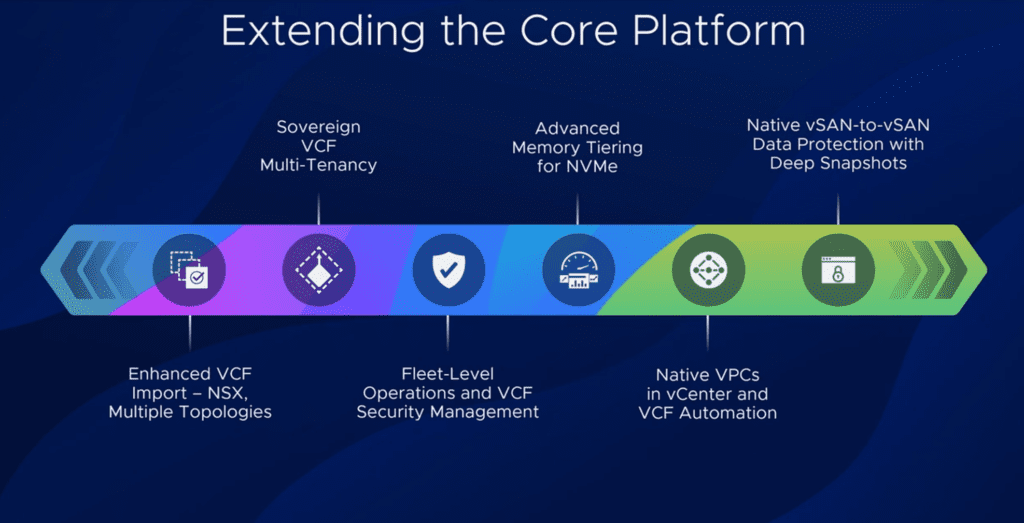
Advanced Data Services Management
Data management gets a boost in VCF 9:
- VMware Data Services Manager: This tool provides a robust platform for managing both traditional and modern data services. It offers insights into data path optimization and resource utilization, crucial for performance tuning and compliance.
- Support for Open-Source Data Services: Recognizing the trend towards open-source, VCF 9 facilitates the integration of various data services, enhancing flexibility for businesses leaning towards diverse database solutions.
Simplified Onboarding and Operations
- VCF Import: This feature is a game-changer for organizations with existing vSphere and vSAN environments. It allows for a seamless transition into the VCF ecosystem, modernizing infrastructure without the need for a complete overhaul, thus preserving existing investments while upgrading capabilities.
- Diagnostics and Application Topology: Enhanced diagnostic tools and application topology visualization aid in quicker troubleshooting and understanding application dependencies, which is vital for maintaining optimal performance.
The Future of Private AI with VCF 9
This capability positions VCF 9 as a foundational platform for businesses looking to leverage Private AI. By providing an infrastructure that supports high-performance computing needs with simplicity in deployment, VCF 9 could become pivotal for enterprises venturing into AI-driven operations.
Security and Resilience Enhancements
Security remains paramount in VCF 9:
- Live Patching for ESXi: This allows for critical patches to be applied without downtime, ensuring security without interrupting business operations.
- Flexible Component Upgrades: Organizations can now upgrade components at their pace, choosing when to apply the latest patches, which aligns with individual security policies and maintenance windows.
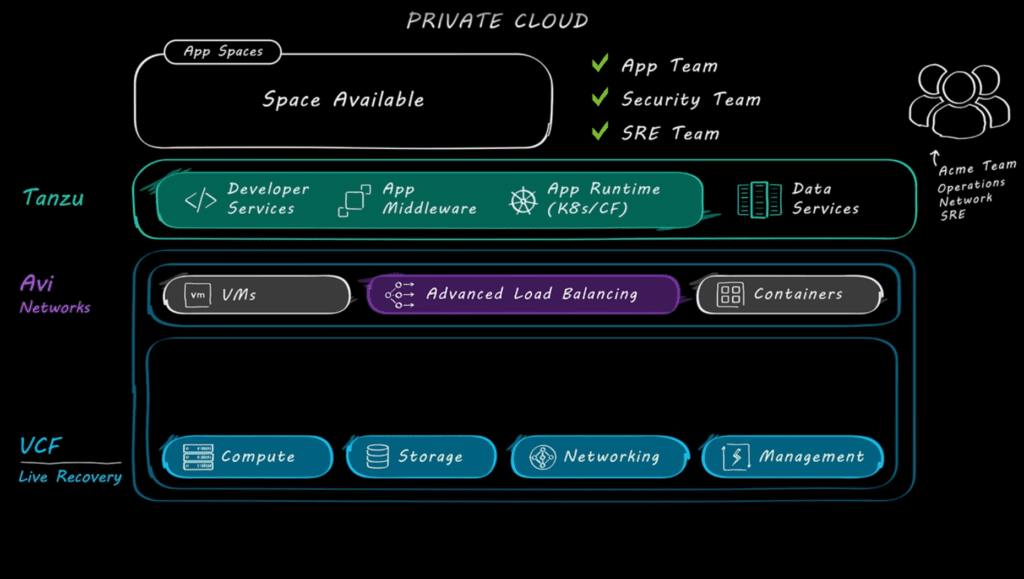
Operational Efficiency and Cost Management
VCF 9 not only focuses on technological advancements but also on operational efficiency:
- Cost Optimization: Through continuous performance monitoring and resource management, IT teams can better optimize costs, ensuring that the infrastructure runs at peak efficiency without unnecessary expenditure.
- Unified Firewall Configuration: Simplifies network security management across the cloud environment, reducing the potential for configuration errors.
The Path Forward with VCF 9
VMware Cloud Foundation 9 stands out as a holistic solution for businesses aiming to modernize their IT infrastructure. By addressing the complexities of modern application deployment, enhancing data management capabilities, and fortifying security, VCF 9 serves as a bridge between traditional IT environments and the demands of modern digital business strategies.
The introduction of features like native VPC support, enhanced Kubernetes services, and improved diagnostics tools not only cater to the current needs but also anticipate future requirements of cloud infrastructure. This forward-thinking approach makes VCF 9 not just a product but a strategic partner in an organization’s journey towards digital transformation.
For enterprises looking to remain competitive, secure, and agile in a cloud-centric world, VMware Cloud Foundation 9 offers the tools and flexibility needed to navigate the future of IT infrastructure effectively. Whether it’s through simplifying AI deployments, ensuring high availability, or providing a seamless path for legacy system integration, VCF 9 is indeed setting the stage for the next generation of private cloud environments.