This post runs through the basics for upgrading ESXi 6.5 or 6.7 to ESXi 7.0.
Prerequisite steps
There are some important considerations to take into account prior to upgrading ESXi, those are (but not limited to):
- Check your backup and monitoring support for the target version of ESXi
- Ensure your ESXi host’s hardware is on the HCL for the target version of ESXi
- Check the upgrade path (You can only upgrade from 6.5 or 6.7 to 7.0 directly)
- Check https://my.vmware.com for available licenses (or upgrade existing ones if applicable)
- Ensure all your other VMware solutions support the target ESXi version, including your VCSAs
- Also, read the release notes before any upgrade
Steps to upgrade ESXi to 7.0 via ESXCLI
- Download offline bundle from my.vmware.com
- Upload the bundle to a datastore accessible by the target ESXi host
- Enable SSH on the ESXi host
- Check what profiles are available in the offline bundle
esxcli software sources profile list -d /vmfs/volumes/Local-Datastore-ESXI-02/VMware-ESXi-7.0.0-15843807-depot.zip
- Dry-run the upgrade to see which VIBs will be removed and installed
esxcli software profile update -p ESXi-7.0.0-15843807-standard -d /vmfs/volumes/Local-Datastore-ESXI-02/VMware-ESXi-7.0.0-15843807-depot.zip --dry-run
- Place the host into maintenance mode
esxcli system maintenanceMode set –enable true
- Run the upgrade
esxcli software profile update -p ESXi-7.0.0-15843807-standard -d /vmfs/volumes/Local-Datastore-ESXI-02/VMware-ESXi-7.0.0-15843807-depot.zip
- Reboot the host
reboot
I have put together a short YouTube video so you can see all of this in action below:


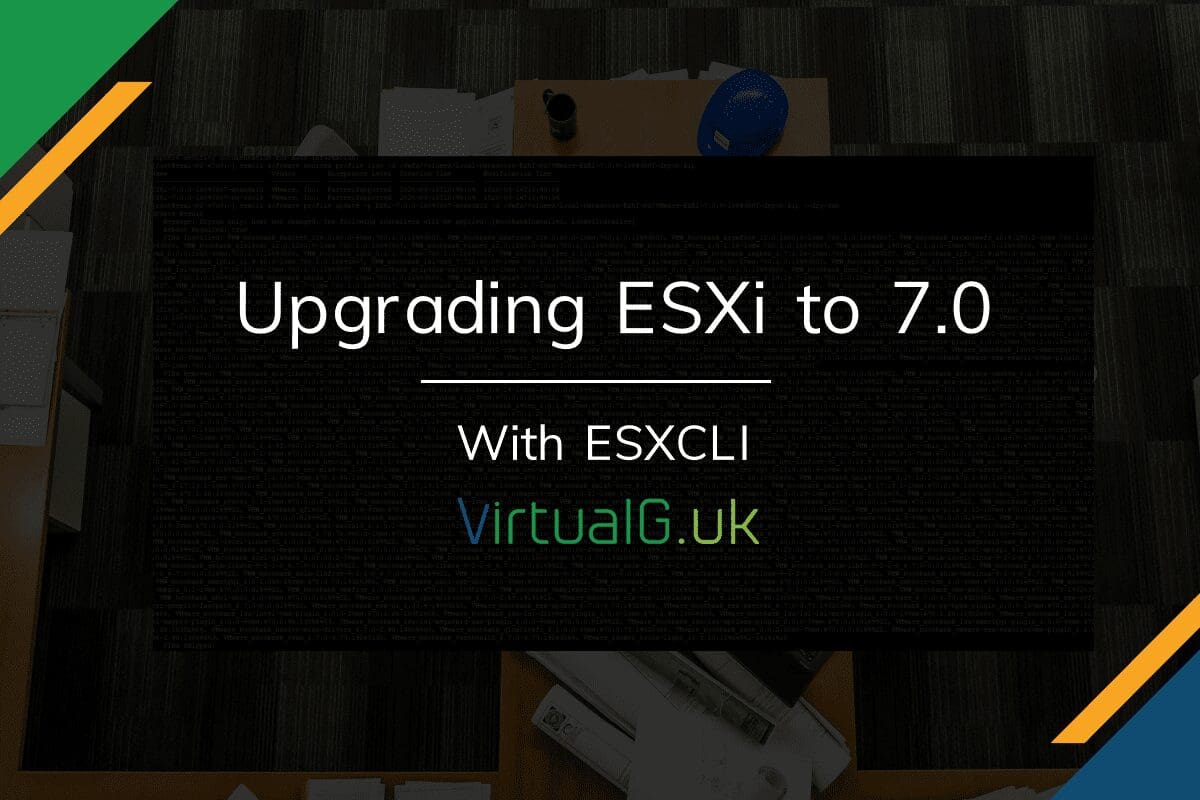



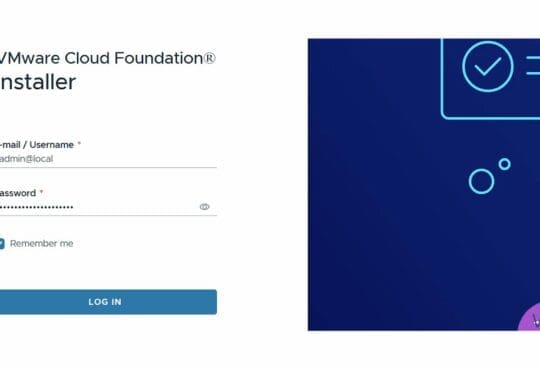

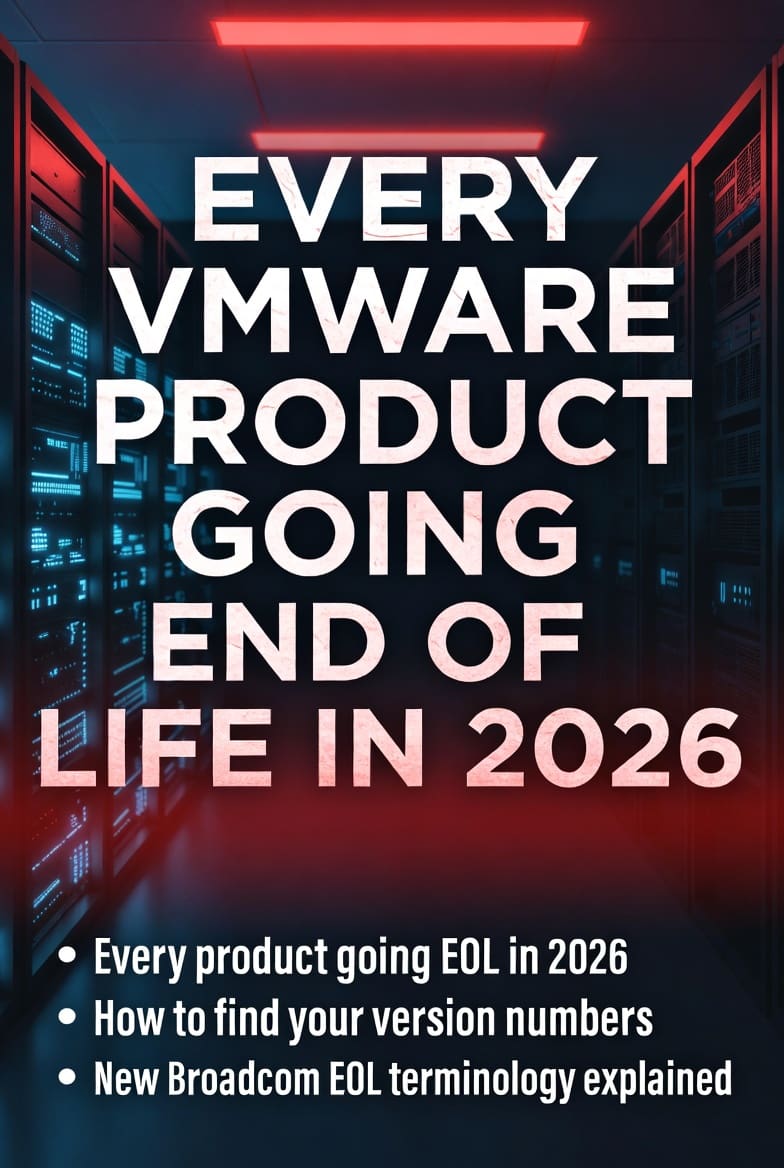
Hi,
I just used your tutorial to upgrade my ESXi, it works pretty well thank you 🙂
To apply security updates that are published from time to time, it is the same process?
No problem. Yes, you can use the same method for patches too. Although, if you have vCenter Server, it’s easier to manage this through Update Manager or Lifecycle Manager.
I just used your tutorial to upgrade my ESXi, but i having issue after upgrade ESXI 6.5 to 7.0 on my VMFS is not showing the disks are iscsi based LUN how I can recover without losing my data
I would check your iSCSI configuration on the host after the upgrade and go from there.