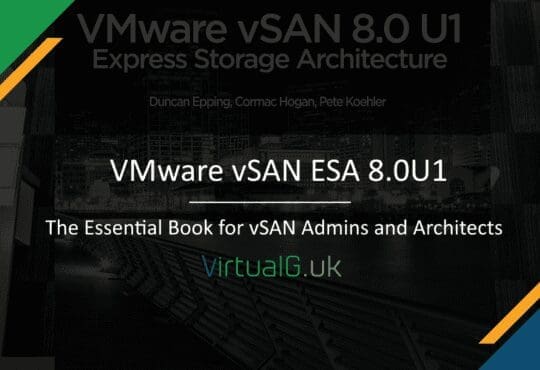Contents
Load balancing is a critical component in any cloud infrastructure, ensuring high availability, performance, and scalability of applications. Microsoft Azure provides native load balancing services, but for organizations seeking advanced features, Progress Kemp LoadMaster stands out as a robust solution. In this article, we dive deep into how the Kemp LoadMaster for Azure can be leveraged within Azure to enhance your application delivery strategy.
Understanding Load Balancing in Azure
Azure’s native load balancing service operates at Layer 4 of the OSI model, distributing traffic across multiple virtual machines (VMs) or services. This distribution can be based on algorithms like round-robin, least connections, or even source IP affinity. However, while Azure Load Balancer is effective for basic load distribution, it might not suffice for scenarios requiring advanced content switching, SSL offloading, or application-level traffic management.
Introducing Progress LoadMaster for Azure
Progress Kemp LoadMaster is an Application Delivery Controller (ADC) that operates at both Layer 4 and Layer 7. It’s particularly beneficial for those looking to achieve more than just traffic distribution.
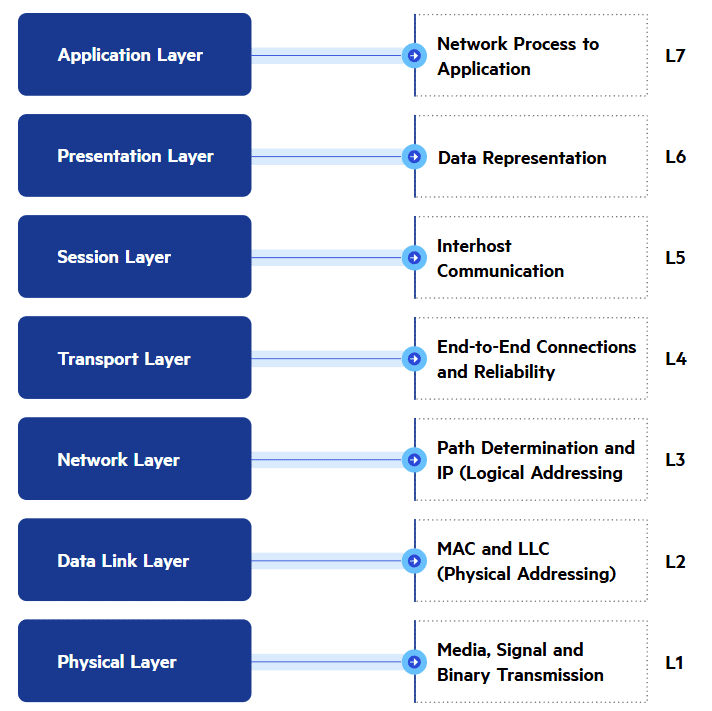
- Layer 7 Capabilities: LoadMaster supports HTTP(S) traffic routing based on URL, cookies, or headers, providing finer control over how traffic is managed.
- SSL Offloading: By offloading SSL decryption to the LoadMaster, your application servers are relieved from the CPU-intensive task of handling encryption, which can significantly boost performance.
- Global Server Load Balancing (GSLB): LoadMaster’s GSLB, known as GEO, enables intelligent traffic routing across different geographies, ensuring high availability and disaster recovery across various Azure regions or hybrid environments.
- Security Features: With integrated Web Application Firewall (WAF) capabilities, LoadMaster not only balances load but also protects your applications from common web exploits.
Deployment of LoadMaster in Azure
Deploying LoadMaster within Azure is streamlined due to its availability in the Azure Marketplace:
Provisioning
- Navigate to the Azure Marketplace, search for “Progress LoadMaster ADC Load Balancer“, and select the appropriate product. You can choose between BYOL (Bring Your Own License) or PAYG (Pay-As-You-Go) based on your needs.
- Once selected, configure the VM settings like size, network, and security groups. Ensure that your network security groups are set up to allow incoming traffic on necessary ports.
Configuration
- After deployment, access the LoadMaster via its IP address. Here, you’ll configure basic settings and licensing.
High Availability
- For production environments, you can configure LoadMaster in a high availability setup using an active/passive pair. This involves setting up two LoadMaster instances in Azure.
Enhancing Azure Applications with LoadMaster
Here’s how LoadMaster specifically enhances Azure deployments:
Application Performance
With features like content caching and compression, LoadMaster can dramatically reduce latency and bandwidth usage, leading to a better user experience.
Simplified Management
LoadMaster provides a unified interface for managing multiple applications, which is particularly handy in complex Azure environments where you might be running several services across different VMs.
Integration with Microsoft Services
Being a Microsoft-approved solution, LoadMaster integrates seamlessly with Azure and other Microsoft applications like Exchange, SharePoint, and Active Directory. This integration supports features like Kerberos Constrained Delegation for Single Sign-On (SSO) scenarios.
Scalability
LoadMaster can handle automatic scaling in sync with Azure’s auto-scaling capabilities, ensuring your application can scale up or down based on demand without manual intervention.
Use Cases
Web Applications
For businesses running web applications on Azure, LoadMaster ensures that traffic is evenly distributed, sessions are sticky where necessary, and application performance is optimized.
Remote Access
In scenarios like Microsoft’s Always On VPN, LoadMaster can manage load balancing for RRAS servers, enhancing remote access capabilities with high availability.
Global Traffic Management
Organizations with a global footprint can use LoadMaster’s GSLB to route users to the nearest Azure region, enhancing load times and reducing latency.
Final Thoughts
Progress Kemp LoadMaster for Azure not only extends but also complements Azure’s native load balancing offerings. It provides a robust, feature-rich solution that can cater to sophisticated application delivery needs in the cloud. Whether you’re aiming for performance optimization, enhanced security, or global traffic distribution, integrating LoadMaster can yield significant benefits.
For IT teams looking to leverage Azure more effectively, understanding how LoadMaster can fit into your infrastructure is crucial. It’s about choosing the right tools that align with your business objectives, ensuring your applications remain available, performant, and secure in the dynamic cloud environment of Azure. Interested in trying LoadMaster in your Azure environment? Start a 30-day free trial of LoadMaster which includes the WAF component.
Further Reading
Load Balancing in Azure with LoadMaster