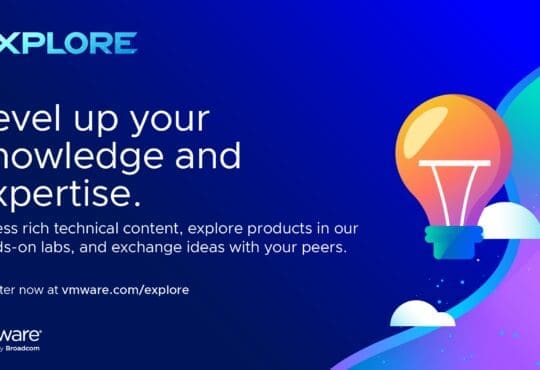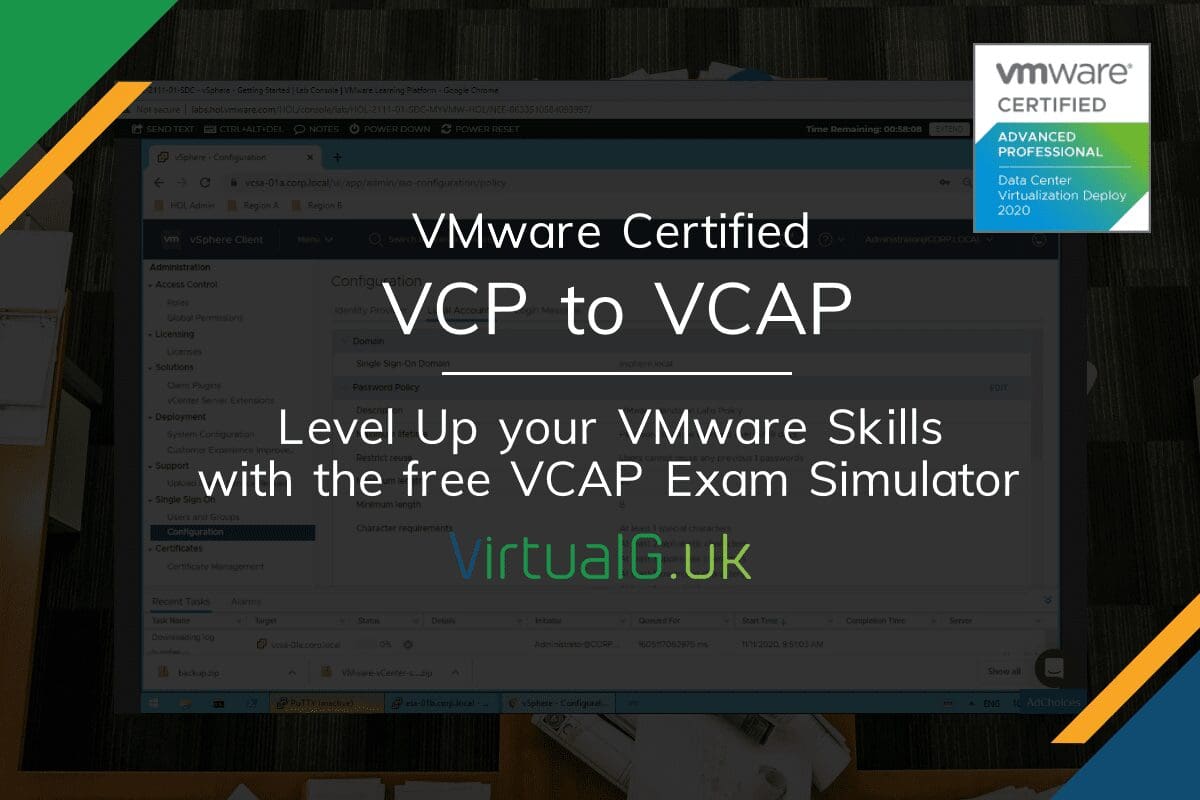Yesterday I sat and passed the AWS Solutions Architect – Associate exam. This is a (short) post on what I did to get there and my tips for the exam.
This exam was probably the fairest exam I have ever taken. There is little ambiguity, almost no grammar or spelling issues and the questions are clear. A very good experience. Thank you Amazon, finally a certification exam that is fair!
With that said, the exam was not “easy” you have to apply what you know to the scenarios – I honestly didn’t know if I had passed or not until the end. Don’t let this put you off though – Read on!
Preparation
First I would like to explain that I had almost no AWS experience before preparing. Sure, I had a general overview of the core services but no real AWS experience.
I have a development/infrastructure background. This isn’t required but if you have this already, you can probably get 25% by just knowing what each AWS service does. Storage (File vs Block), Webserver and Database experience is useful here.
The first thing I did was read the blueprint. I took the latest version of the exam (February 2018) so that I was as current as possible – There is no point in learning old stuff!
I found that the new blueprint was really general and didn’t pinpoint any particular areas to learn so I basically ignored it going forward.
From there I discovered “A Cloud Guru”. I used this course: https://acloud.guru/course/aws-certified-solutions-architect-associate. It’s £89 or Udemy have an offer at £10.99 here https://www.udemy.com/aws-certified-solutions-architect-associate For this exam, it is an excellent resource. There are 22 hours of videos. My advice is to watch all of it, no matter what! Take notes on anything interesting especially the pros/cons and limitations of each AWS service. Also, focus on limits such as “Maximum 10,000 IOPS” for each service. Learn which service can interact with others, Make some tables based on this information. If I get time I will publish mine here and notify on Twitter when I update this post. (Make sure you actually focus on this stuff otherwise you will kick yourself later!)
I heard that the practise exams on the official AWS site are not in line with the type of questions in the exam. I took some advise and signed up to WhizLabs for their practise exams here: https://www.whizlabs.com/aws-solutions-architect-associate/practice-tests/. To be clear, I do not advocate “brain dumps” of any kind and the practise exams that I purchased are not dumps, none of the questions are the same as the exam but what is really good is that the questions are in line with what you will be assessed on in the exam. When you order the practise tests, there are two batches, you want to launch the February 2018 ones. I didn’t do the section tests, I just did the general February 2018 practise quizzes. The limitation of WhizLabs is that you can’t review the answers on a per question basis, you will have to complete all 65 questions and then you can go through the questions to see a full explanation of why the answer is what it is. Out of a few hundred questions, there were only 2 or 3 that I disagreed with but what did I know!
Preparation tips overview
A Cloud Guru
- Watch all of the A Cloud Guru series on the exam
- Take a break every 30 minutes
- Speed up the video on the controls if it’s a bit slow. This also forces you to listen properly and stops you from drifting off to sleep!
- Do the end of topic quizzes. You should be getting 80% on these. Don’t skip these, they are really helpful and lead to success (I know, I just want to move on too but you must do these!)
- Write down everything on the “Exam Tips” slides. I find writing things down (Even if I never review the notes – I didn’t read any of mine) helps me sink information into my brain
- Pay attention to: AWS service definitions & use cases for each one. Pros / Cons. Minimums and maximums. How services interact with each other. Be ready to use this information to choose the best AWS service given a bunch of requirements and constraints
Once you have watched all of the A Cloud Guru Videos and done all the labs, move onto the WhizLabs practise tests
- Do one test per day or all of them on the same day if you prefer to cram! Be aware though that they take a minimum of 1 hour each to complete (There are 5 of them) and then you need another hour to review all the material at the end. That’s 10 hours solid which is tough going so split it over a couple of days. I would do them 2 or 3 days before the exam so that the information is current and fresh in your brain.
- Be sure at the end of each test to review every question and their explanation. Even if you get the answer right. There is some key information in those pages
The Exam
- The exam is 130 minutes long
- There are 65 questions
- You cannot bring anything into the exam room with you, including water. In the exam centre I went to, I was told that I can leave the room to get water but that I would sacrifice time.
- I think I took 75 minutes to go through all the questions. Some are quick to read through, some are a long paragraph so there is no need to rush but don’t sit on a question for 5 minutes either!
- The pass mark is approximately 70% so you need approximately 46 questions correct to pass. They are weighed so expect to actually need more than this.
- All questions are multiple choice, there are no drag-drop/ordering or “Visio” style questions. Some, however need you to select more than one answer.
- If you need to select more than one answer then the screen will not release the “continue” button until you select enough responses. This is a real step forward, they don’t want to catch you out.
- You need two forms of ID for the exam, I took passport and they accept credit card for the 2nd form of ID (if it is signed!)
- There should be lockers on site for mobile phone etc.
That’s all for now, it’s just gone 1 am the day after the exam but I wanted to get this information out there while I could remember. I’ll post an update with some of my notes that I took while revising.
As always if you have any questions, just message me on Twitter @VirtualG_UK