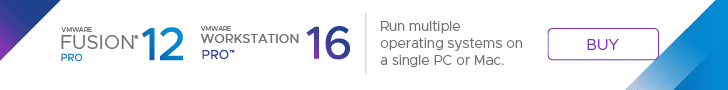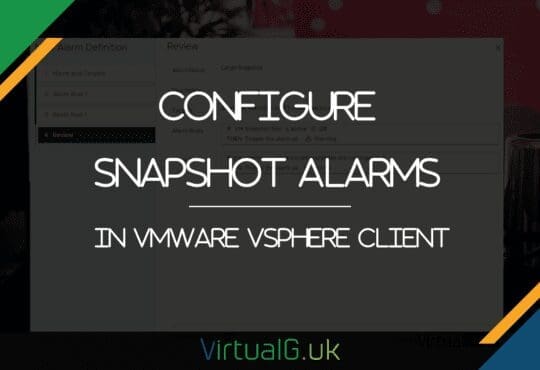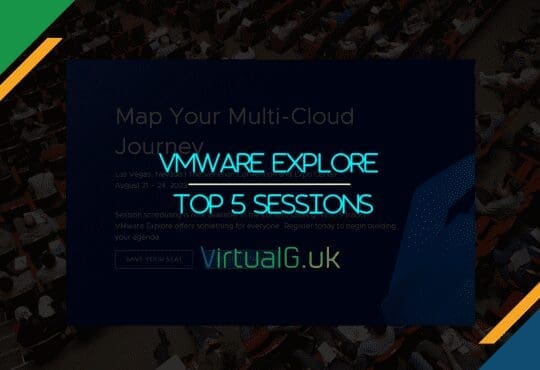When powering on a VM you may see entries similar to:
Failed to start the virtual machine. Module DiskEarly power on failed. Cannot open the disk 'vm.vmdk' or one of the snapshot disks it depends on. The system cannot find the file specified VMware ESX cannot find the virtual disk "vm.vmdk". Verify the path is valid and try again.
If a VM fails to boot, the VMDK descriptor file can be removed by ESXi causing this issue. Once recreated the VM will boot successfully. This is the case right from ESXi 4 through to 6.0.
To see if the descriptor file is missing, browse the datastores for each VMDK and locate the flat.vmdk file for each disk. There should be a .vmdk file per flat.vmdk file. If any disk is missing a .vmdk file then the descriptor for that disk is missing however your data will be safe as long as the flat.vmdk file exists.
This KB article is the most thorough guide to resolve the problem:
add a comment