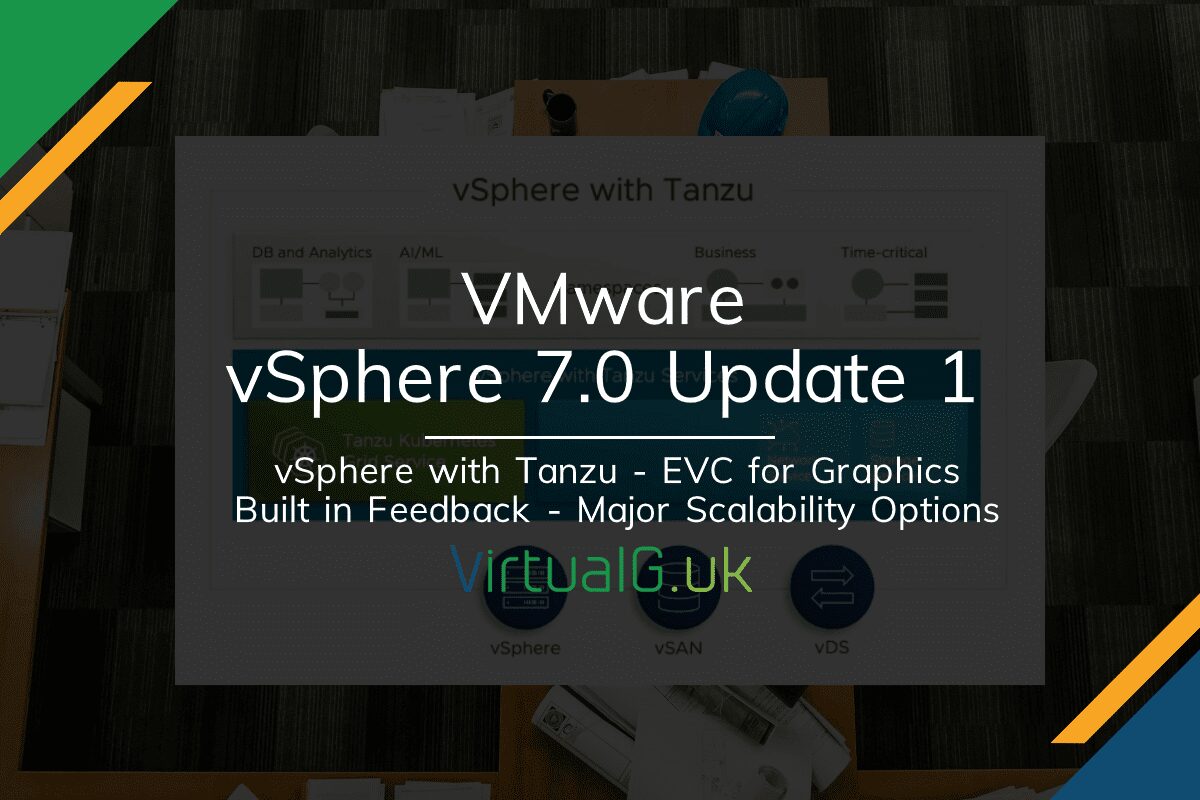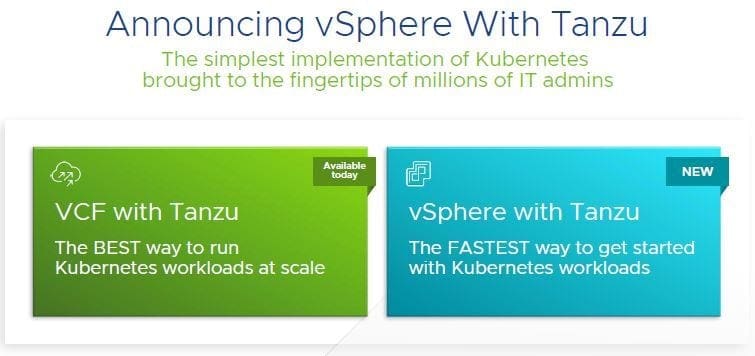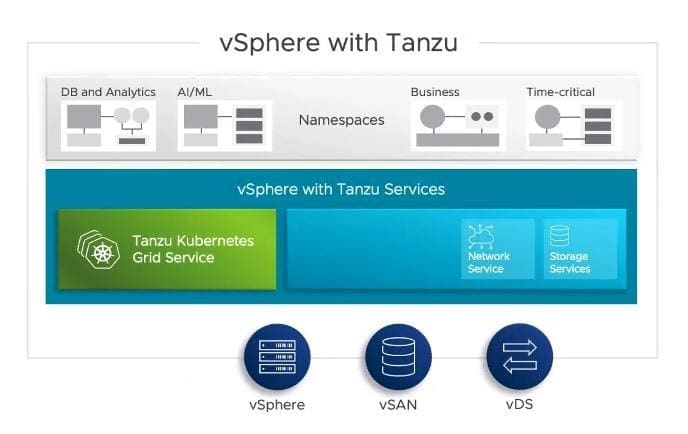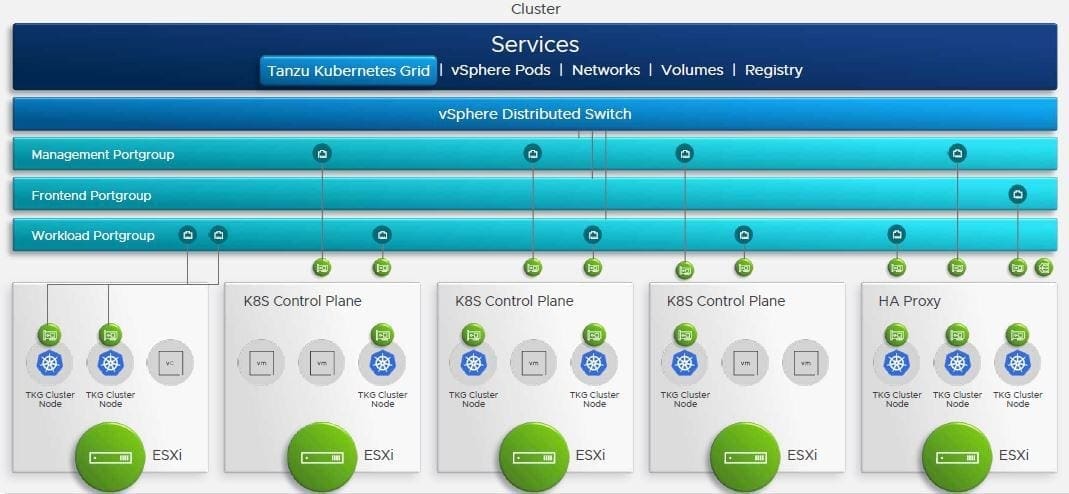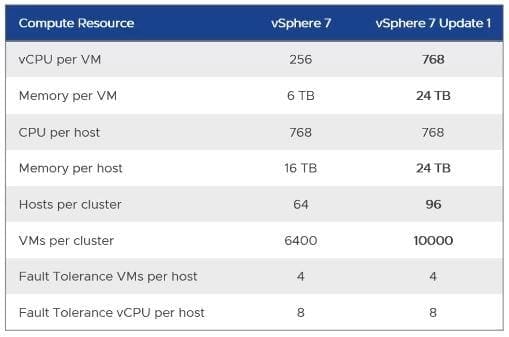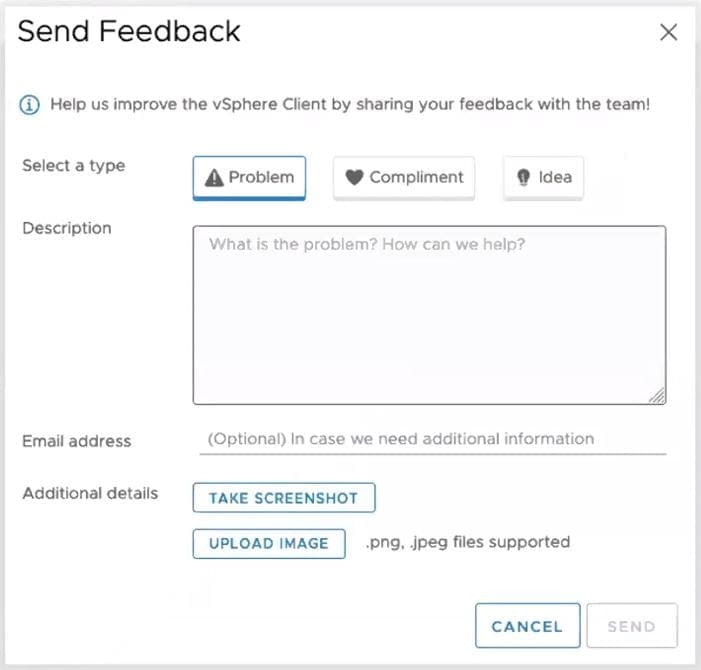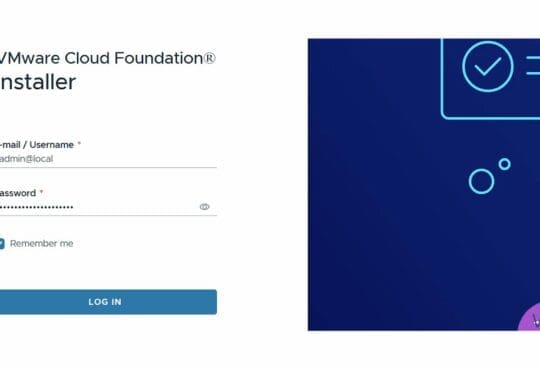Contents
VMware vSphere with Tanzu
Back in April 2020 and alongside vSphere 7.0, VMware released the Tanzu (Kubernetes) solution suite but it was only available with VMware Cloud Foundation (VCF). The reason for this, I heard was that Tanzu required a consistent Storage, Network and Compute platform to operate successfully.
Fortunately, things have changed and Tanzu will soon be available with vSphere! We can use our own compute, network and storage for all things Tanzu!
Tanzu is all about bringing development and operations together, bridging those gaps, simplifying processes and allowing for applications to be released faster with improved availability.
Tanzu no longer requires VCF or NSX
The architecture for vSphere with Tanzu is similar to that on VCF, however, there is no hard requirement for NSX (the Distributed Switch can handle the network capabilities)
vSphere with Tanzu finally gives us the speed and flexibility of choosing our network, storage and load balancing solution. My guess would be that for large, scalable Tanzu use cases, the VCF with Tanzu option is the way to go, but it’s nice to see some flexibility in deployment options for Tanzu here.
Tanzu Deployment is “Drop-in”
This new SKU is marketed as “Drop-In”, meaning that we don’t need to install and configure things like NSX. We can get up and running with Tanzu in just an hour with some simple configuration of familiar vSphere components.
Essentially, at a high level there are 3 steps:
- Create some portgroups on a distributed switch.
- Deploy a software load balancer & connect to the new portgroups (Through an OVF wizard)
- Enable vSphere with Tanzu (via a deployment wizard)
vSphere Scalability
vSphere 7.0 includeed significant improvements with things like Distributed Resource Scheduler (DRS)
With vSphere 7.0 Update 1, the maximum hosts per cluster have been increased to 96 (However it’s still 64 if the cluster uses vSAN, for now!) For more information on vSphere maximums, head over to https://configmax.vmware.com
With the increase of host scalability, we can now cater for up to 10,000 VMs per cluster. Furthermore, the maximums for Virtual Machines have increased significantly too, most notably the memory from 6TB to 24TB per VM.
EVC for Graphics
EVC currently allows us to set a uniform CPU compatibility set across all hosts within a cluster. This enables vMotion to work for Virtual Machines across all hosts within the same cluster. EVC in 7.0 Update 1 has been extended to Graphics cards too. This should mean that we can add newer graphics cards to clusters but set the graphic baseline to one which is shared between all cards in the cluster.
The initial baseline will correspond to D3D 10.1 and OpenGL 3.3 which can be applied at the cluster or VM level, the same as tradition CPU EVC.
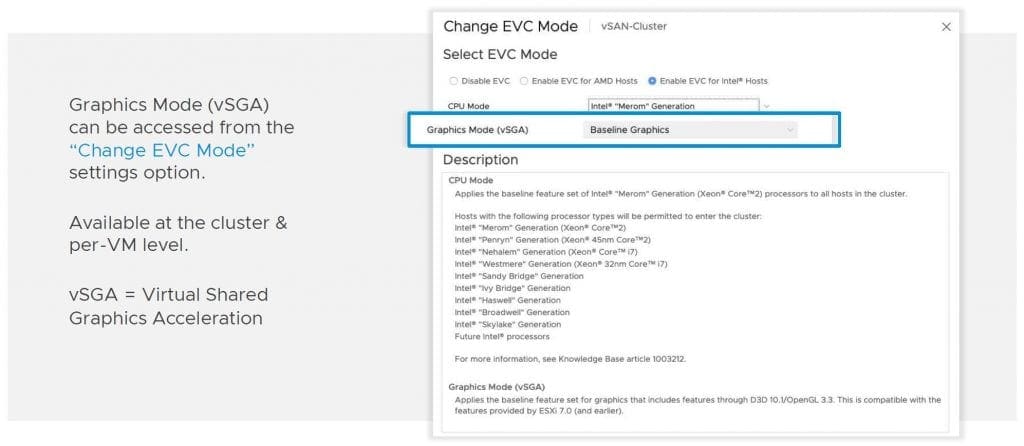 Feedback in the vSphere Client
Feedback in the vSphere Client
With vSphere 7.0 Update 1, we can provide both feedback and if logged in to the vmware.com portal, we can also create feature requests something which we have had to do via a Service Request in the past.
Release date
Please keep in mind that this is an announcement.
vSphere 7.0 Update 1 downloads and licenses will be made available on or before 30th October 2020
Update: vSphere 7.0 Update 1 is now available for download
For details on today’s vSAN 7.0 Update 1 announcement, check my post here
Subscribe to the mailing list for future updates