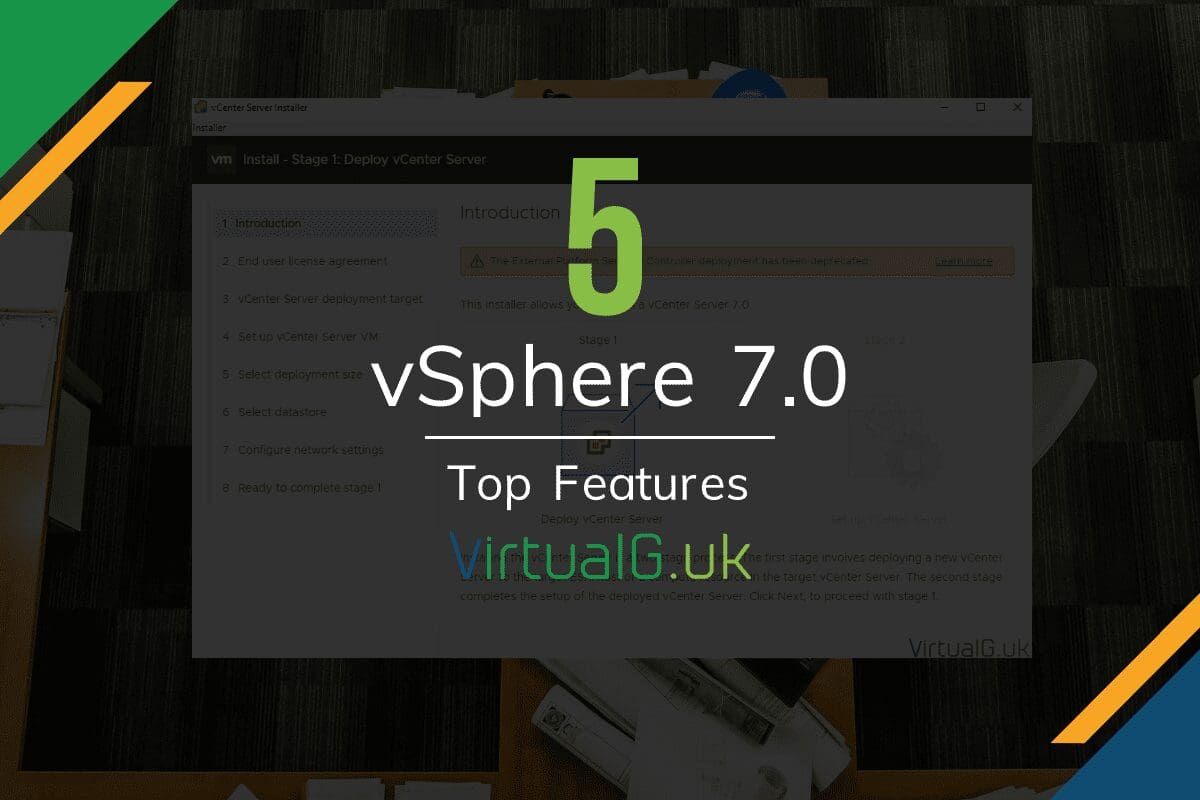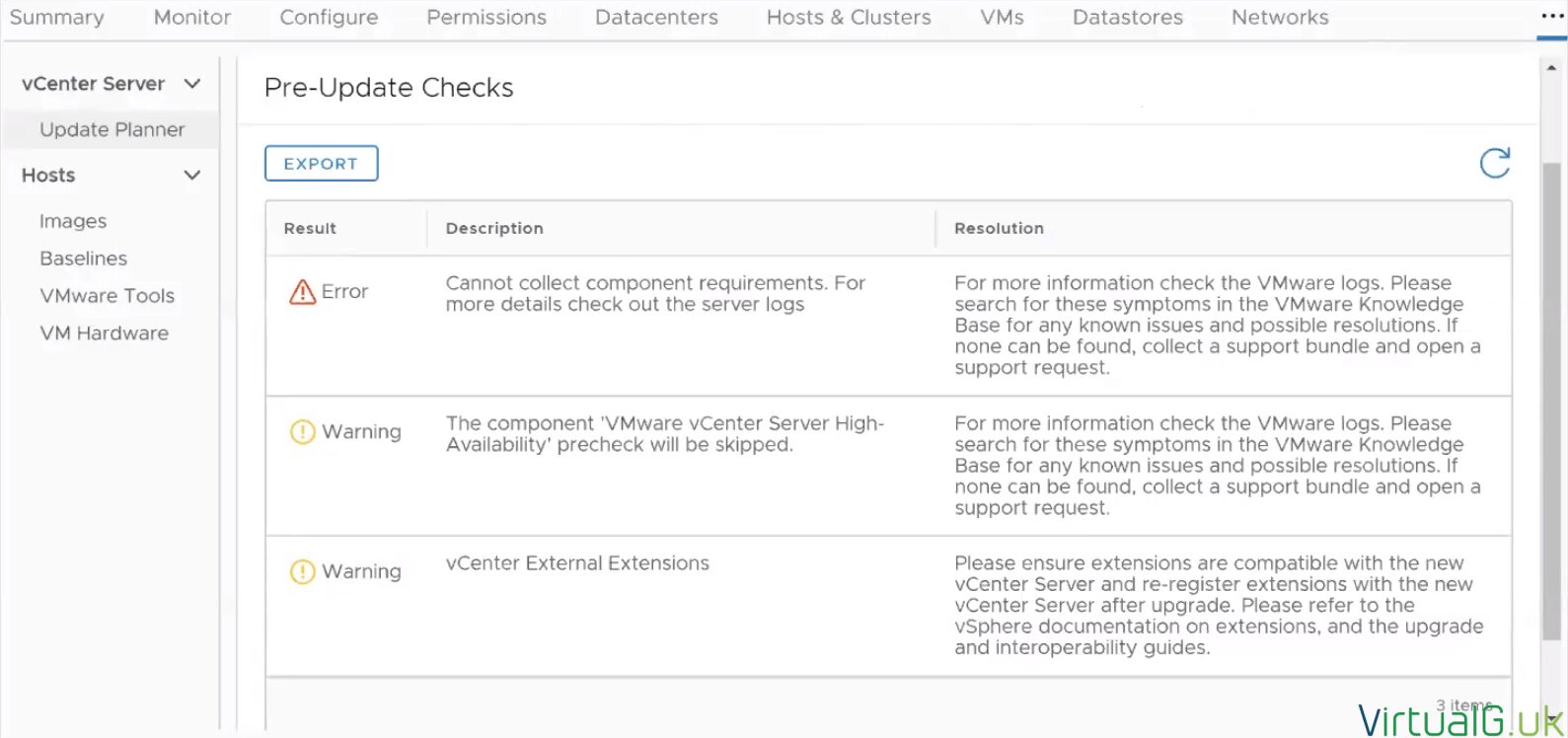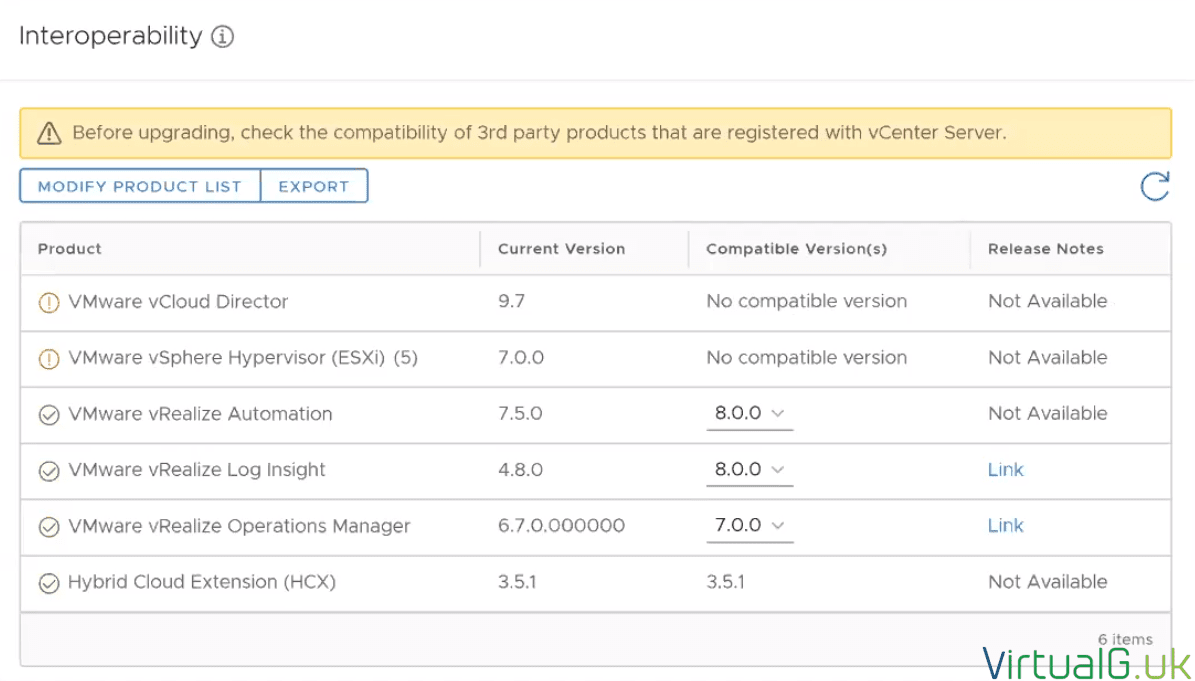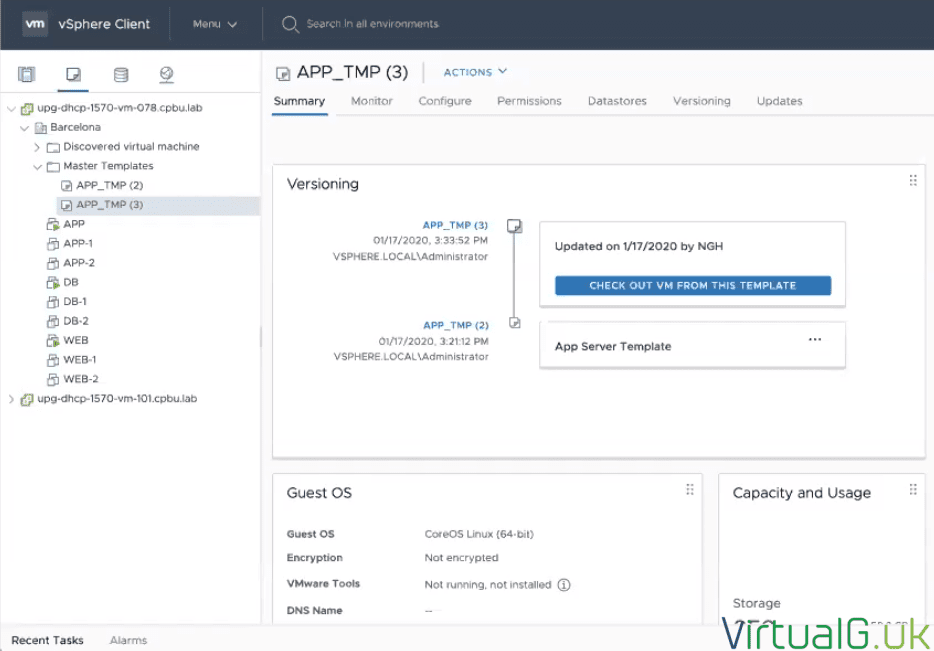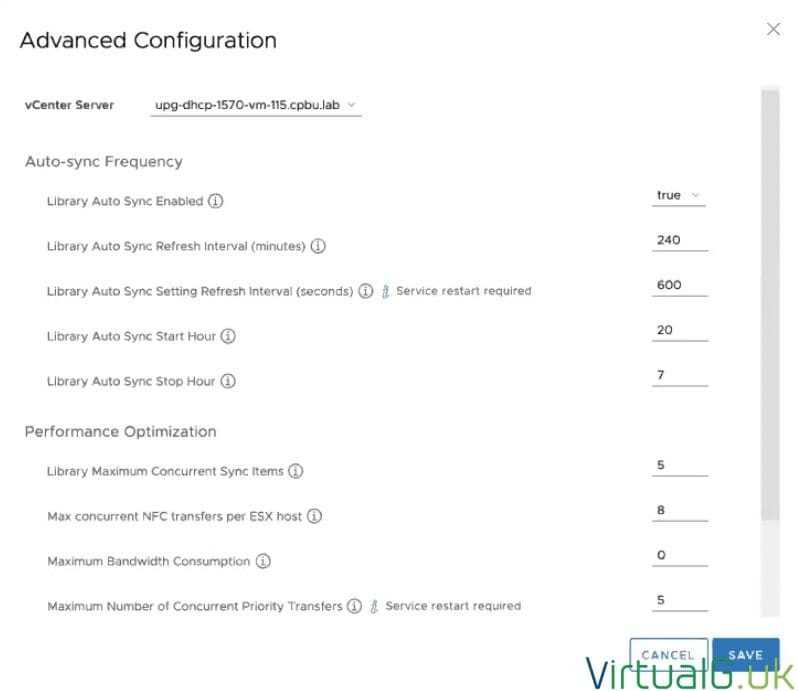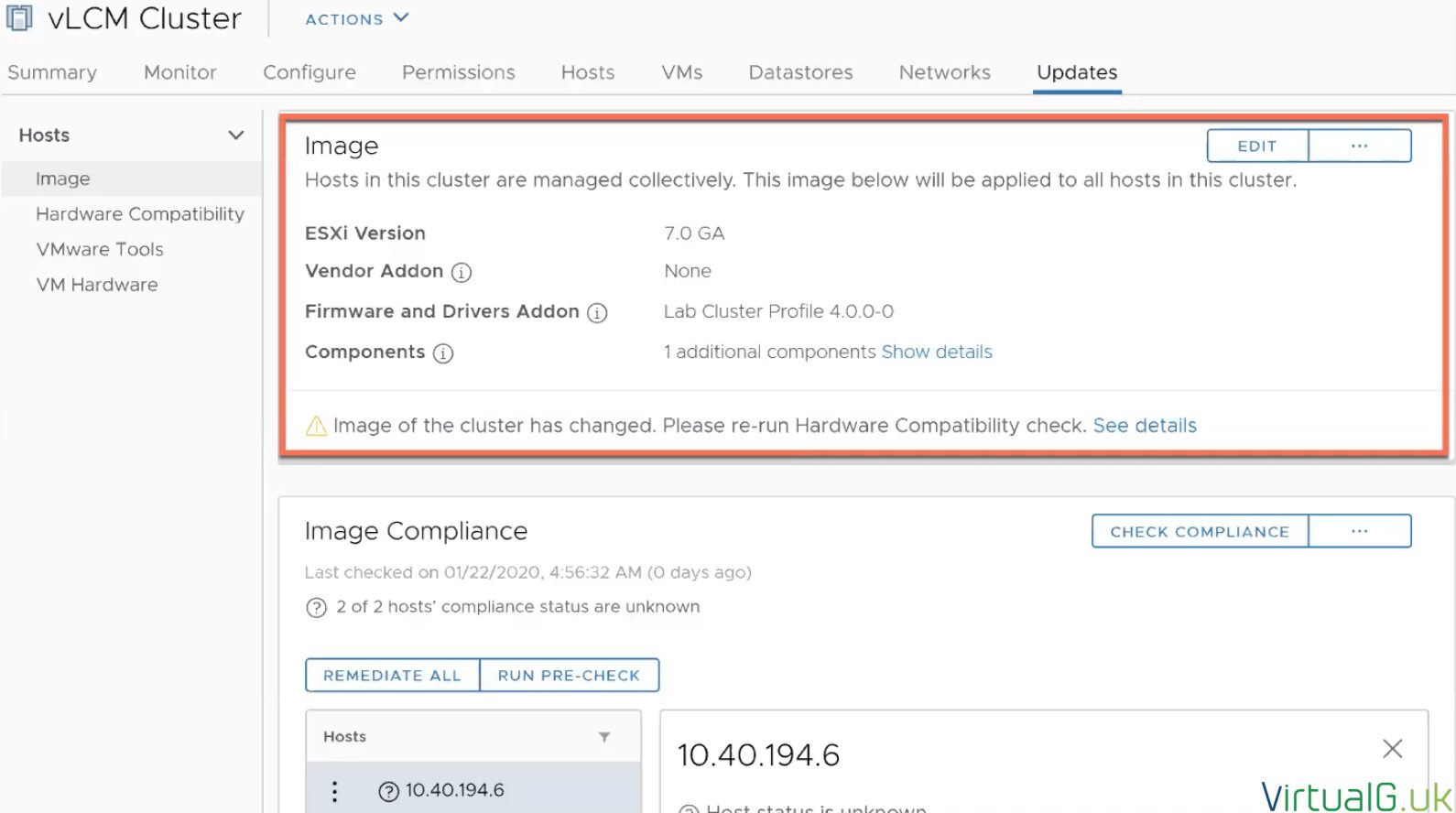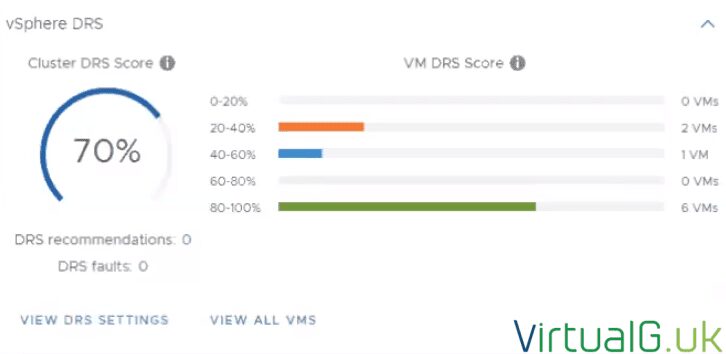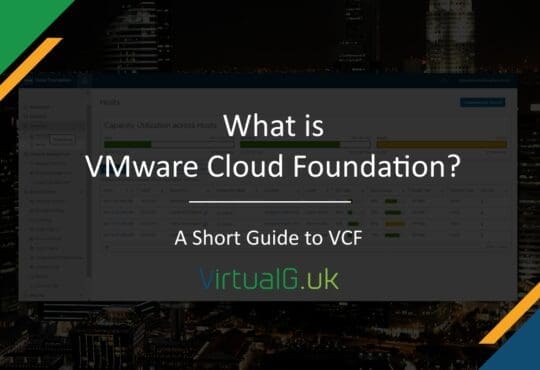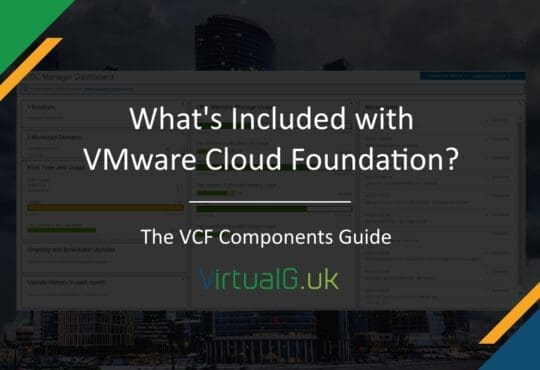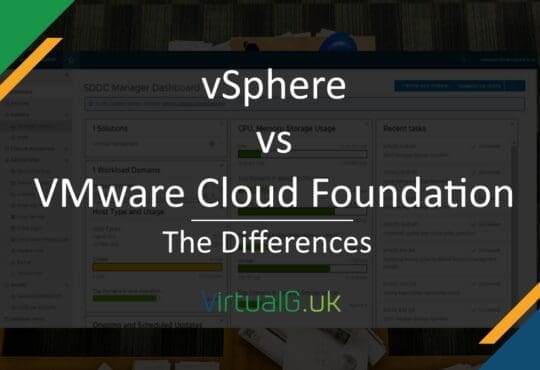Contents
Today, VMware has announced vSphere 7.0!
vSphere requires no introduction so let’s get straight to what I see as the top 5 features of this fantastic release of vSphere 7.0!
vCenter Server Upgrade Planner
This feature allows you to upgrade within the vSphere client, without having to check the HCL or Interoperability Matrices!
Key features here include:
- Notifications within the client when an update is available
- Ru a “What If” to see what would happen if an upgrade was performed
- A Pre-Upgrade checker is made available to check for issued before you hit the “go” button
- A new built-in Interoperability validator to check if a target vCenter Server version is still compatible with all your existing VMware solutions which are integrated with your vCenter Server
VM Template Versioning
One feature missing from VM templates (.VMTX files) was versioning. Historically we would have to store multiple Virtual Machine Templates with different configurations or rely on snapshots which gets difficult to manage.
- With vSphere 7.0, we now have a nice way to manage VM Template versioning and a UI to check-in and check-out versions of the template.
- This feature requires you to store Virtual Machine templates within the content library (This is the best place for them after all!)
- In the above screenshot, you can see that multiple versions of the same VM Template. You can select a version and “Check out” a VM from this template, directly into your vSphere environment.
- Much like snapshots, you can add notes against a Template version so you know what’s contained in that particular version of a template.
See my demo on this feature below:
Content Library Advanced Settings
While we are on the topic of Content Libraries, there are now advanced features available to include:
- Various synchronisation options
- Bandwidth control settings
ESXi Host Lifecycle Management
Managing patches for ESXi can get complex when you need to consider vendor firmware and driver compatibility. You may have found yourself creating custom host ISOs to use for upgrading your ESXi hosts.
With vSphere 7.0, there are significant, built-in features to help us with these challenges.
A simplified ESXi lifecycle manager will help manage updates to ESXi hosts. Key features include:
- Management of ESXi host firmware from within the vSphere client
- Integration with vendor tools including Dell OpenManage and HPE OneView
- Built-in HCL checks to prevent unsupported driver and firmware combinations
All of this is available in the vSphere Client UI or even via the REST API to help with automation of host lifecycle tasks!
New Distributed Resource Scheduler (DRS)
In the past, DRS was applied at the cluster level, which migrated Virtual Machines every 5 minutes if it detected a cluster imbalance.
These days, it’s all about the app, so VMware has made many improvements to DRS to focus more on the app, rather than the host.
This results in a change in the functionality of DRS:
- DRS calculates a VM DRS score based on the VM’s ability to perform. This calculation is VM centric, rather than host-centric.
- For example, VM metrics are used to calculate the VM DRS score including CPU %RDY, Memory Swap, CPU cache, workload burstability &migration cost
In summary, this means that a VM will be moved to another host in the cluster if it will help its performance. This is in contrast to how it worked in the past where the trigger is if a host is busy
Wrap up
In this post, we focused on some of the top features in vSphere 7.0. There are hundreds of improvements so be sure to check the official release notes and VMware blogs for additional features which will help you and your organisation.