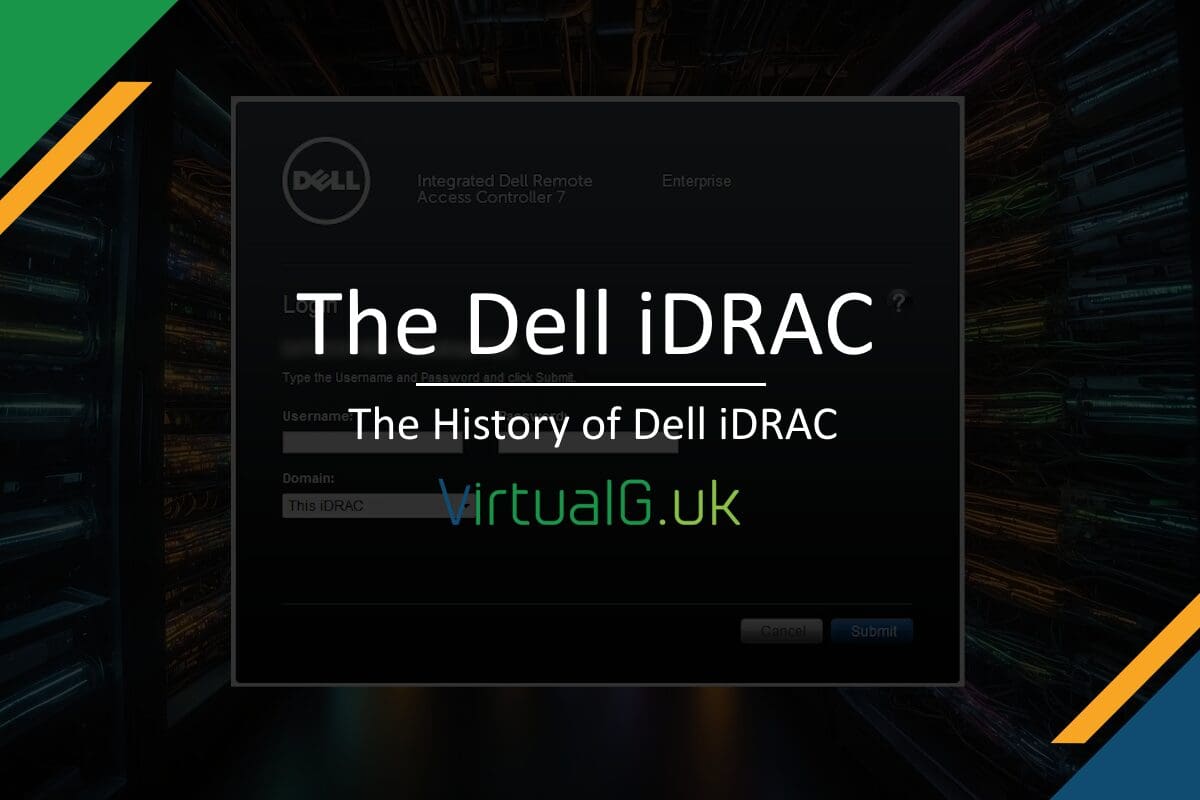Contents
Dell iDRAC, or Integrated Dell Remote Access Controller, is a hardware and software solution for out-of-band management of Dell PowerEdge servers.
The iDRAC is designed for secure local and remote server management, which allows IT administrators to deploy, update, monitor, and maintain Dell PowerEdge servers from any location, without requiring an operating system or agents to be installed or running on the server.
When it comes to server management, few technologies have had as profound an impact as Dell’s Integrated Dell Remote Access Controller, commonly known as iDRAC. From its inception to its current iterations, iDRAC has has led the evolution of server technology.
Early 2000s – The Early Days
The concept of out-of-band management was not new, but Dell aimed to refine it for their PowerEdge server line. The first iteration of what would evolve into iDRAC was introduced with the Dell PowerEdge servers as a separate card. This was around the early 2000s when server virtualization and cloud computing were just beginning to take shape. The need for remote management was becoming critical as data centers grew in size and complexity.
iDRAC6 – The Game Changer
2009 – A Leap Forward
With the release of iDRAC6, Dell integrated the technology directly onto the motherboard of PowerEdge servers. This was a significant step because it meant that remote management was now a standard feature, not an add-on. iDRAC6 introduced features like a dedicated NIC for management, virtual media support, and remote console capabilities, which were groundbreaking at the time.
iDRAC7 – Expanding Capabilities
2012 – Enhancing User Experience
iDRAC7 brought with it a more user-friendly web interface, improved performance, and the ability to manage servers in a more integrated fashion. This version also began to support more advanced features like full power management, detailed hardware inventory, and logging, alongside better integration with other Dell management tools.
iDRAC8 – Embracing Modern IT
2014 – The Advent of HTML5
With iDRAC8, Dell shifted to an HTML5-based interface, which eliminated the need for Java, addressing numerous security concerns and compatibility issues. It also introduced the concept of Express, Enterprise, and later, Datacenter licensing, allowing businesses to choose the level of management features they required.
iDRAC9 – Streamlined for the Future
2017 – Towards Automation and Analytics
iDRAC9 was designed with the future in mind. It offers enhanced speed, a more responsive UI, and integration with newer technologies like RESTful APIs with Redfish for better automation. It also supports more detailed telemetry, which was crucial for today’s predictive analytics in server management.
Recent Advancements and iDRAC Today
2020s – Integration with Emerging Technologies: As we go through the 2020s, iDRAC will likely continue to evolve. Recent versions focus on tighter integration with cloud services, support for edge computing. Perhaps in the future there might even be some AI integration, showcasing Dell’s commitment to staying at the forefront of server management technology. Features like zero-touch provisioning, more sophisticated security protocols, and support for larger-scale deployments have become standard.
The Impact of iDRAC
Throughout its history, iDRAC has not just been about remote management. It has been about empowering IT professionals to do more with less, reducing downtime, enhancing security, and preparing for a future where servers might be located anywhere from traditional data centers to the edge of networks or even in space.
Final Thoughts
The journey of iDRAC reflects the broader evolution of IT infrastructure management. From a simple remote access tool to a comprehensive management ecosystem, iDRAC has transformed how we think about and operate server environments. As we look towards a future filled with IoT, AI, and further cloud integration, one can only expect that Dell will continue to innovate the iDRAC.
#IWork4Dell
If you enjoy reading my blog, consider subscribing to my newsletter
I never send out spam and you can unsubscribe at any time