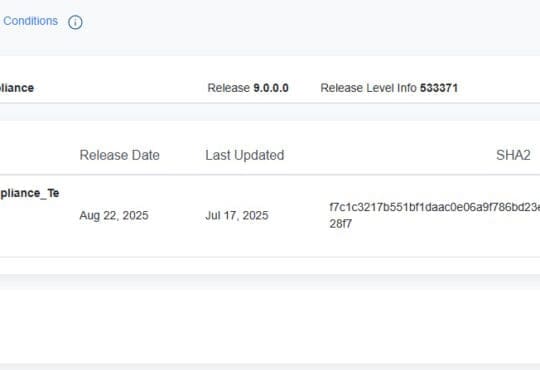I see many questions on the VMTN regarding the use of custom ESXi ISO images released by the major server vendors.
In short, always use the ESXi image supplied by the vendor. They contain supported drivers and management VIBs (Such as ILO management for HP) which VMware do not provide in the base image.
The images are great for importing into Update Manager (VUM) to upgrade existing installations of ESXi.
Always read the release notes from the vendor to ensure compatibility and suitability.
Latest vendor images can be found here
HP http://www8.hp.com/us/en/products/servers/solutions.html?compURI=1499005#tab=TAB4
DELL http://www.dell.com/support/home/us/en/04/Drivers/DriversDetails?driverId=RXCGV
CISCO https://software.cisco.com/download/release.html?mdfid=286290156&softwareid=286304568&release=6.0.U2
Or to access ISO images from all vendors via VMware: https://my.vmware.com/group/vmware/info/slug/datacenter_cloud_infrastructure/vmware_vsphere/6_0#custom_iso