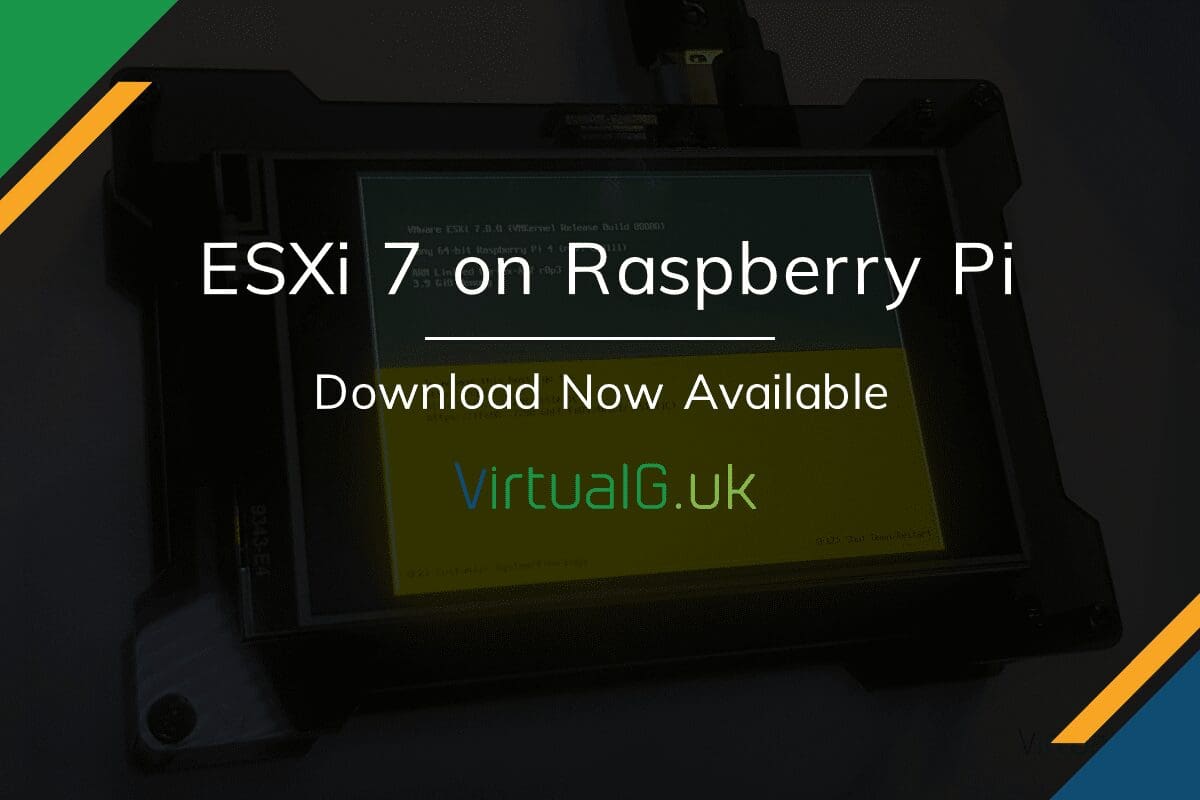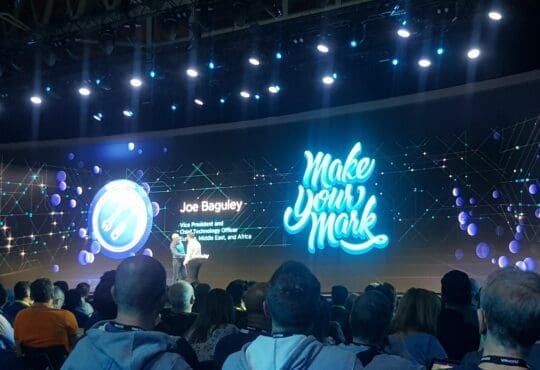Contents
Last year at VMworld I wrote about ESXi on Arm and Raspberry Pi At the time, it felt like something official was in the works, but no one was giving anything away.
While today’s release isn’t technically officially supported, VMware now has an official Twitter handle and logo for all things ESXi on Arm, this makes me think that there is something in the works to make this an official release sometime soon. On top of this, at VMworld 2020, VMware also announced Project Monterey – This is essentially a re-architecture of VCF. Part of the architecture change involves using Arm-based Smart NICs for running ESXi, interesting right?
Downloading ESXi on Arm
Getting to the point of this post, today, VMware has released a fling (an unsupported solution, but maintained by VMware engineers) for running ESXi on Arm. You can download the bits over at VMware.com
Hardware Pre-requisites
There are however some hardware pre-requisites to be mindful of if you plan on running ESXi on a Raspberry Pi.
- You’ll need a Raspberry Pi v4 Model B. It doesn’t work on earlier versions.
- 8GB of memory is advised. Although it does run on the 4GB version, you’ll want as much memory as possible for running workloads. It won’t run on the 2GB version, unfortunately.
- You’ll need a micro SD card to load the UEFI firmware.
- A USB drive to install ESXi onto – Other storage options over USB using SATA or NVMe adapters are supported. The SD card slot apparently cannot be used for the ESXi installation. You can use free space on the USB device for datastores, or mount an iSCSI LUN.
- Another USB drive to use for the installer.
- A micro HDMI adapter or cable for the console.
Other than optionally installing a fan for cooling and some other optional extras, this is all the hardware required to get started.
Installing ESXi on Raspberry Pi 4 Model B
Before we get into the installation of ESXi, there are a few other things to do. If you check out the Fling page, you can download the latest guide for ESXi on Raspberry Pi.
For those curious, the high-level procedure is:
- Update Raspberry Pi EEPROM
- Prepare UEFI onto SD Card
- Configure UEFI
- Setup USB drive with ESXi on Arm Installer files
- Install ESXi on Arm Version
- Configure ESXi
Please see the official fling page for all the documentation and updates.
Use Cases for VMware ESXi on Raspberry Pi
Aside from something interesting to use in the lab, ESXi on Arm has some interesting use-cases.
vSAN Witness Node
Firstly, with the recently announced VMware vSAN 7.0 Update 1, a vSAN witness host can be the witness provider for multiple vSAN clusters, using something with such a small footprint as a small ARM or Raspberry Pi device, could be a perfect solution for the vSAN witness in some environments. In fact, @lamw has already got this working in his lab!
One of the coolest thing you can do with the new #ESXionARM @vmwflings is to run it on Raspberry Pi and use it as a @vmwarevsan Witness Node! 🤩
YUP, it works! I’ve got 2-Node vSAN Cluster using Intel NUC 9 Pro + rPI 4b 8GB
More details later this week on how to set it up pic.twitter.com/iFXRYnXTLv
— William Lam (@lamw) October 6, 2020
For more information on vSAN 7.0 Update 1 and the shared witness, see my earlier post here
Highly Available Workloads
Another case that comes to mind is at the edge.
If you need to run small workloads at the edge, but need high availability at the hardware or VM layer, you could leverage a 2 node ESXi on Arm cluster with HA enabled.
It might even be possible to leverage Fault Tolerance (FT) for high VM availability too. This isn’t limited to just the edge though, you could do this anywhere of course.
ESXi on Raspberry Pi 4 Demos
Hopefully, ESXi on Arm becomes a real project one day, please make sure you provide feedback on your use cases to VMware, every bit of feedback helps and will hopefully enable us to see this in production environments sometime soon.