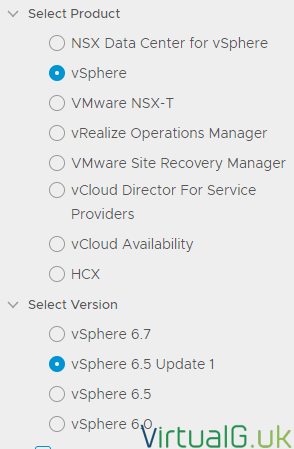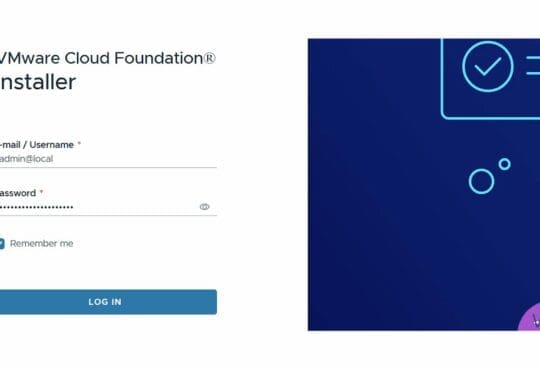Contents
VMware Skyline
Skyline is free for every account that has a production support agreement (or premier service contract)
This is a proactive support tool managed by VMware. It consists of a small appliance known as a collector which ships anonymised data securely to VMware. This data is analysed and the Skyline Advisor interface provides you with recommendations about your VMware environment all in one place.
Currently, the following products are supported:
- vSphere
- NSX
- vSAN
- vROps
- Horizon
You can find out more and how to sign up at https://www.vmware.com/support/services/skyline.html
VMware Flings
VMware flings are experimental tools which are built by VMware engineers. They’re not designed for production use however when used with caution, some are very effective tools. VMware often take some of the tools and port them into their paid-for software.
There are 147 tools to date in the VMware Flings site. Here are some examples:
- Horizon Toolbox – An extension of the familiar Horizon Administrator UI. This tool offers a Desktop power on schedule, Desktop console access, Remote Assistance capabilities and much more.
- Cross vCenter Workload Migration Utility – Migrates VMs between vCenter servers and SSO domains.
- VirtualEsxtop – A must-have tool for any vSphere admin – Making ESXTOP easier to use with a User Interface
There are no charges for any of the tools which are available via https://flings.vmware.com
vSphere Optimization Assessment
The vSphere Optimization Assessment (VOA) is a free tool with time limitation that assesses your vSphere environment for optimization opportunities.
This includes:
- Displaying top resource consuming objects
- Identifying underutilizes resources
- Locating over-provisioned Virtual Machines
- Suggesting VM rightsizing opportunities to balance performance
The free sample PDF reports can be found below and you can start your trial here: https://www.vmware.com/assessment/voa
VOA Configuration Health Report
VMware Configuration Maximums Site
No one really remembers all the VMware configuration limits for every release. Fortunately, there is now an official site with all of this information easily displayed.
8 of VMware’s core solutions are now listed in the tool and the number seems to keep increasing.
This tool really takes the guesswork out of working out maximums. It saves a lot of time locating and reading various documents and gives us confidence in designing and deploying larger VMware solutions.
Currently supported VMware products include:
- NSX-V
- NSX-T
- vROps
- SRM
- vCD
- vCA
- HCX
VMware Community Tools
Finally, it won’t cost you a penny to get involved with the VMware Community.
VMware manage various community tools not just for the traditional infrastructure engineer but also developers and architects.
Some examples:
- VMware Code Slack – A free slack group for discussion about all things VMware Code and Development. Free to sign up: https://code.vmware.com/web/code/join
- VMware GitHub – Access to VMware’s OpenSource solutions including PhotonOS and Clarity UI
- VMware VMTN Forums – Access to the official VMware forms, home to 3 million users and 100+ forums covering all VMware solutions