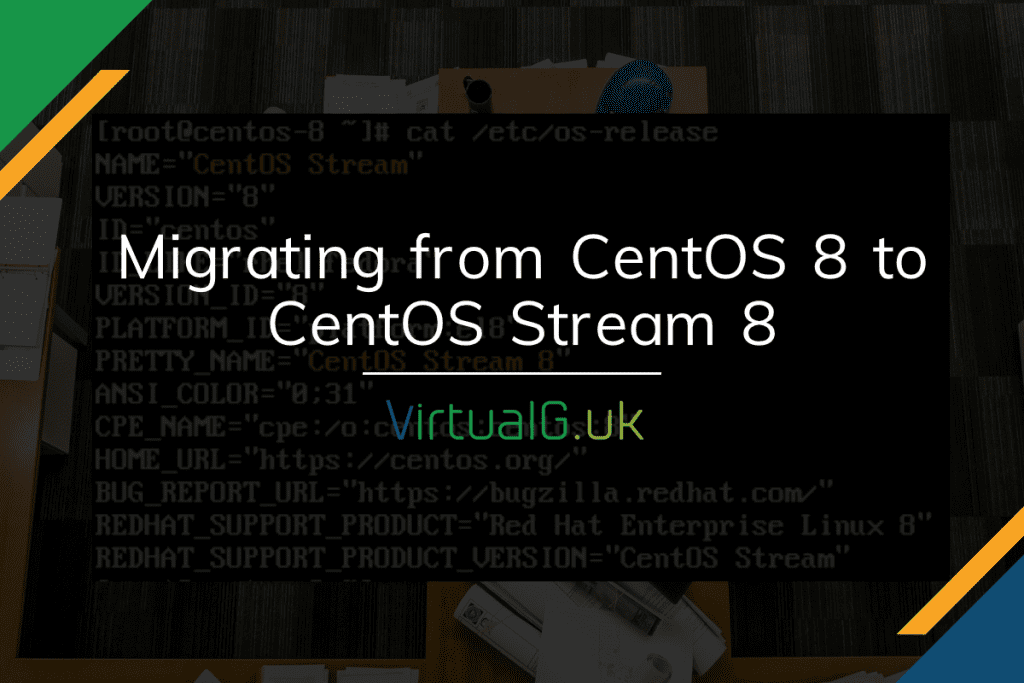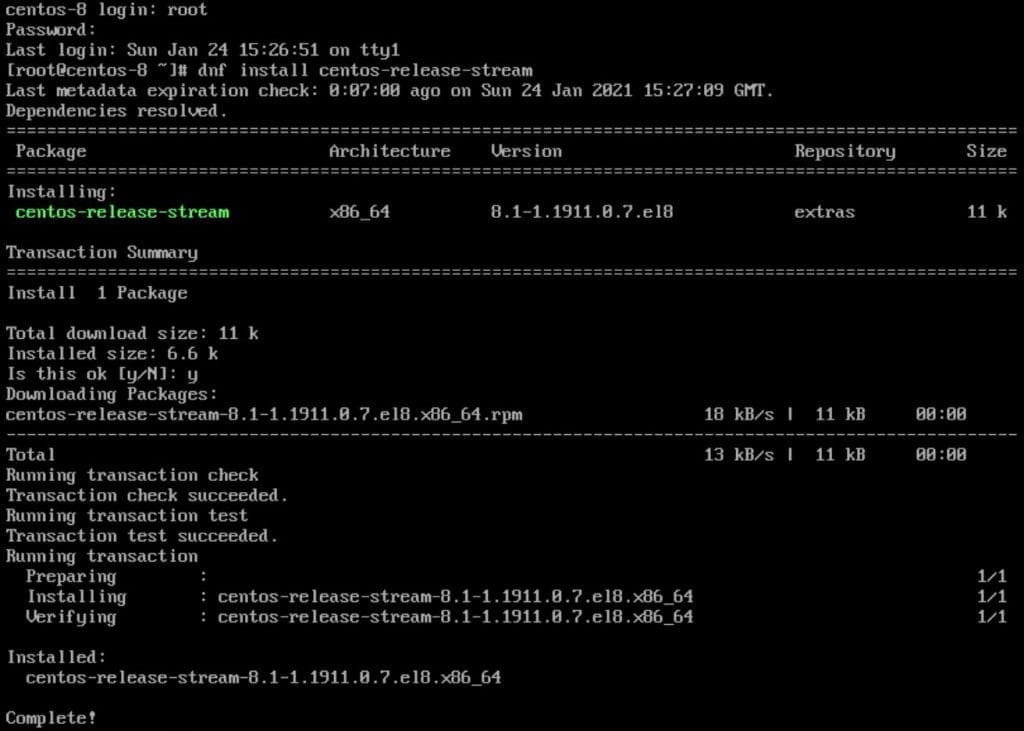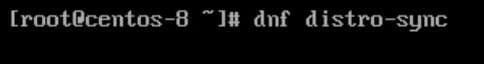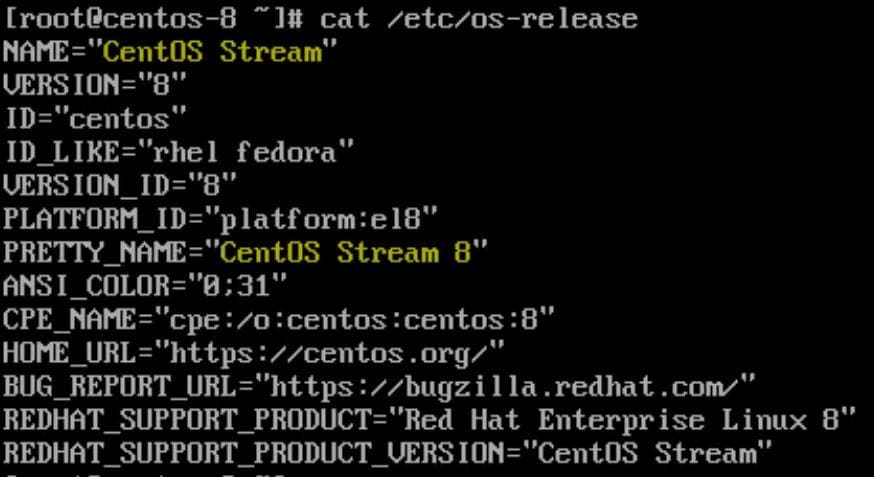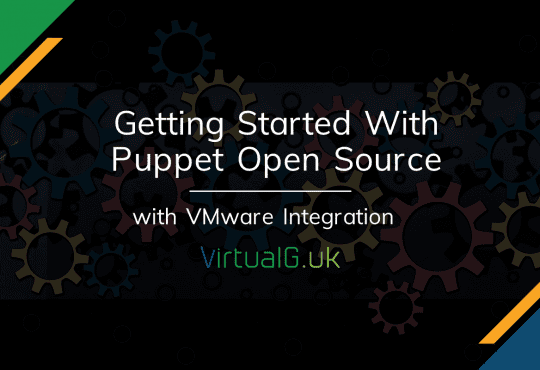Contents
You may have recently heard about a major change to CentOS. If not, then take a look at my post about it here.
If you are familiar and wish to migrate from CentOS 8 to CentOS stream 8, then this post goes through the steps.
Pre-migration steps
Fortunately, the procedure is incredibly easy but you will need to ensure compatibility of your existing apps and upgrade them to ensure support for them going forwared.
So, before we begin, ensure you have good backups and snapshots of your systems, ensuring a frustration-free roll-back should anything go wrong.
Install the release stream
The first command is
sudo dnf install centos-release-streamSwap repos
To switch your repos from CentOS Linux to Stream, run the following
sudo dnf swap centos-{linux,stream}-reposSync distros
Finally, run the following to sync up the distros
sudo dnf distro-sync
Review and accept the output to continue
Confirm CentOS Stream 8
To check if you have successfully migrated to CentOS Stream 8, check the /etc/0s-release file.
cat /etc/0s-releaseTest!
Now test your applications!