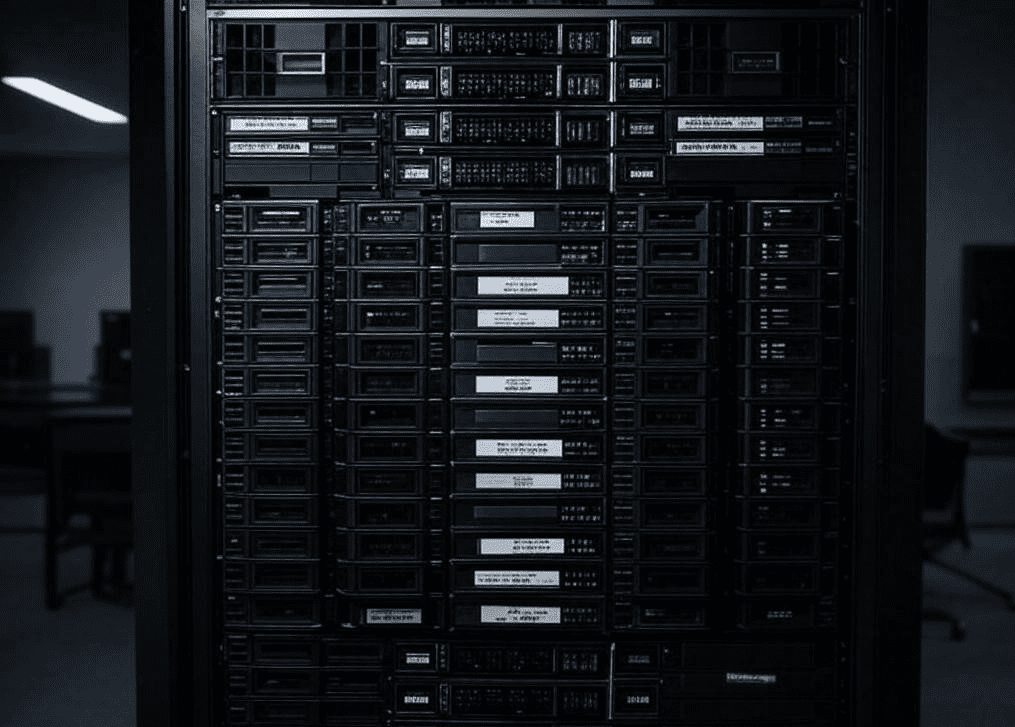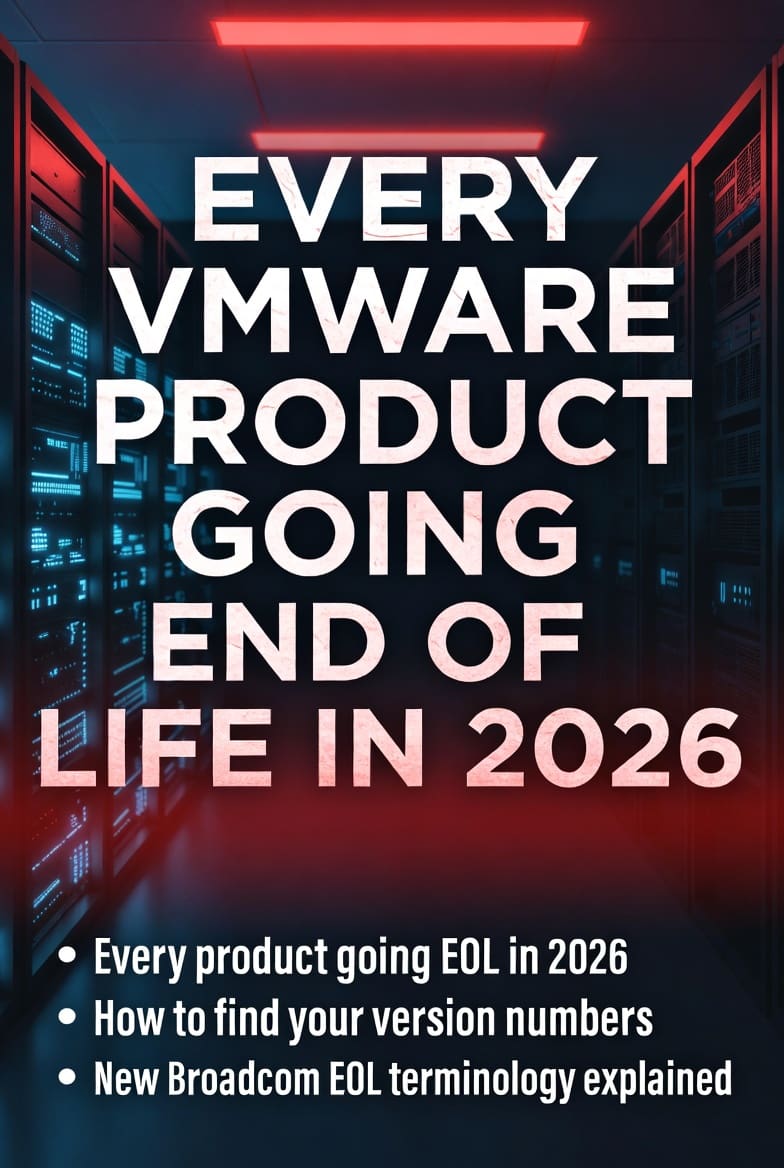Contents
In modern data centers, every decision about hardware impacts your bottom line. Space is tight, power bills are climbing, and cooling systems are working overtime. The choice between 1U and 2U servers, like the Dell PowerEdge R660 (1U) and R760 (2U), can make or break your efficiency goals. While 1U servers promise to maximize rack space, 2U servers offer more storage and expansion options. So, which is better when you factor in disks, CPU, memory, power, cooling costs, and specific use cases like AI? Let’s explore why the R760 might be the smarter pick for modern data centers.
Is Rack Space Really the Deciding Factor?
The Dell PowerEdge R660’s 1U form factor (1.75 inches) allows you to pack more servers into a rack compared to the R760’s 2U design (3.5 inches). This makes the R660 appealing for data centers where vertical space is at a premium. However, rack space isn’t just about stacking servers—it’s about what each server can do.
Consider a database requiring 24 NVMe drives. The R660 supports up to 10 front and 2 rear 2.5-inch drives, totaling 12 drives per 1U, or 12 disks per U. To achieve 24 drives, you’d need two R660s, which occupy 2U. The R760, on the other hand, can handle up to 24 front 2.5-inch drives plus 4 rear 2.5-inch drives in 2U, equating to 14 disks per U with 2.5-inch drives or 7 per U with 12 front 3.5-inch drives plus 4 rear 2.5-inch drives. In this scenario, both configurations use 2U, so there’s no direct rack space savings with the R760.
However, the R760 offers indirect space-related benefits. By consolidating workloads into one server instead of two, you reduce the number of network ports and cables required. In large-scale deployments, this can decrease the need for additional network switches, simplifying infrastructure and potentially lowering costs. Fewer servers also mean less cabling complexity and easier management, which can be a significant advantage in dense data centers.
How Do Compute and Memory Stack Up?
Both servers support up to two 4th Generation Intel Xeon Scalable processors, each with up to 56 cores, totaling 112 cores per server. Since the R660 is 1U, it delivers 112 cores per U, while the R760, at 2U, provides 56 cores per U. For compute-intensive workloads like virtualization or dense analytics, the R660’s higher core density makes it more efficient in terms of rack space.
Memory capacity is identical, with both servers supporting 32 DDR5 DIMM slots, up to 8 TB at 4800 MT/s. The R660 achieves 8 TB per U, while the R760 offers 4 TB per U. For memory-intensive applications like in-memory databases, the R660’s higher memory density is advantageous. However, the R760’s larger chassis supports more expansion options, which may outweigh memory density concerns for certain workloads.
Can Power Costs Make or Break Your Choice?
Power consumption is a major concern, as energy costs can rival hardware expenses. For a high-end configuration with two 350W CPUs, 32x 32GB DDR5 DIMMs, and 24x 2.5-inch NVMe drives, the R760 consumes approximately 1660W. In contrast, a single R660 with 10x 2.5-inch drives and three PCIe cards draws about 1200W, so two R660s would consume around 2400W to match the R760’s 24-drive capacity. This makes the R760 more power-efficient for storage-heavy workloads, as it consolidates resources into one server.
On a per-U basis, the R760 uses ~830W per U (1660W / 2), compared to the R660’s 1200W per U. While the R660’s lower power draw per server is appealing for lighter workloads, the R760’s ability to handle more components in a single chassis often results in lower total energy consumption when scaling up.
Does Cooling Efficiency Tip the Scales?
Cooling is critical, as servers generate significant heat that requires energy-intensive systems. Both the R660 and R760 support Direct Liquid Cooling (DLC), which can reduce cooling energy by up to 15% compared to air cooling. The R660’s Smart Flow chassis optimizes airflow, supporting high-TDP CPUs (up to 350W) and saving 20% on fan power. The R760’s larger chassis accommodates more heat-generating components, like additional drives and GPUs, and its DLC support ensures efficient cooling for high-density setups.
For more details on DLC, visit the Dell PowerEdge R760 and Dell PowerEdge R660 product pages. DLC is particularly beneficial for workloads pushing thermal limits, such as GPU-intensive tasks, where the R760’s cooling capabilities provide an edge by supporting robust configurations without excessive cooling costs.
Why 2U Excels for AI and GPU Workloads
For AI, machine learning, and high-performance computing (HPC), GPU support is a game-changer. The R760 supports up to two 350W double-wide GPUs and six 75W single-wide GPUs, making it ideal for demanding tasks like deep learning model training or real-time AI inference. The R660, limited to two 75W single-wide GPUs (with future releases potentially adding more), is less suited for these workloads.
The R760’s eight PCIe slots (compared to the R660’s three) allow for additional accelerators, high-speed NICs, or FPGAs, enhancing its versatility for AI-driven data centers. For example, a single R760 can handle complex AI workloads that might require multiple R660s, further reducing power, cooling, and infrastructure costs. If your data center is gearing up for AI, the R760 is the clear winner.
Final Thoughts: The 2U Advantage for Modern Data Centers
Choosing between the R660 and R760 depends on your workload and data center constraints. The R660’s 1U form factor maximizes rack density, making it ideal for space-constrained environments with compute-intensive tasks like virtualization. Its 112 cores and 8 TB of memory per U, combined with a lower power draw per server (~1200W), make it efficient for lighter workloads.
However, the R760’s 2U design shines for storage-heavy, expansion-driven, or GPU-intensive workloads. Its ability to support up to 24 2.5-inch or 12 3.5-inch drives, eight PCIe slots, and powerful GPUs makes it a powerhouse for databases, AI, and HPC. By consolidating resources into fewer servers, the R760 reduces total power consumption (~1660W vs. 2400W for two R660s) and simplifies network infrastructure, potentially lowering switch and cabling costs at scale. Both servers benefit from DLC, enhancing cooling efficiency, but the R760’s capacity to handle more robust configurations gives it an edge for high-performance environments.
For modern data centers balancing space, power, and cooling costs, the R760 is often the better choice for future-proofing, particularly for AI and storage-intensive applications. Its versatility and efficiency make it a strategic investment for data-driven organizations. For detailed specifications, check the Dell PowerEdge R760 and Dell PowerEdge R660.
Comparison Table: Dell PowerEdge R660 vs R760
Metric | Dell PowerEdge R660 (1U) | Dell PowerEdge R760 (2U) |
|---|---|---|
Form Factor | 1U | 2U |
Disks per U | 12 (10 front + 2 rear 2.5″) | 14 (24 front + 4 rear 2.5″) / 7 (12 front 3.5″ + 4 rear 2.5″) |
CPU Cores per U | 112 (2 x 56-core CPUs) | 56 (2 x 56-core CPUs) |
Memory per U | 8 TB (32 DDR5 DIMMs) | 4 TB (32 DDR5 DIMMs) |
Estimated Power per U | ~1200W | ~830W (1660W / 2) |
Max Power Supply | 1800W (Titanium) | 2800W (Titanium) |
Cooling Options | Air, Optional DLC, Smart Flow | Air, Optional DLC |
PCIe Slots | 3 | 8 |
GPU Support | 2 x 75W single-wide | 2 x 350W double-wide + 6 x 75W single-wide |
Starting Price | ~$5,616 | ~$12,282 |
#IWork4Dell