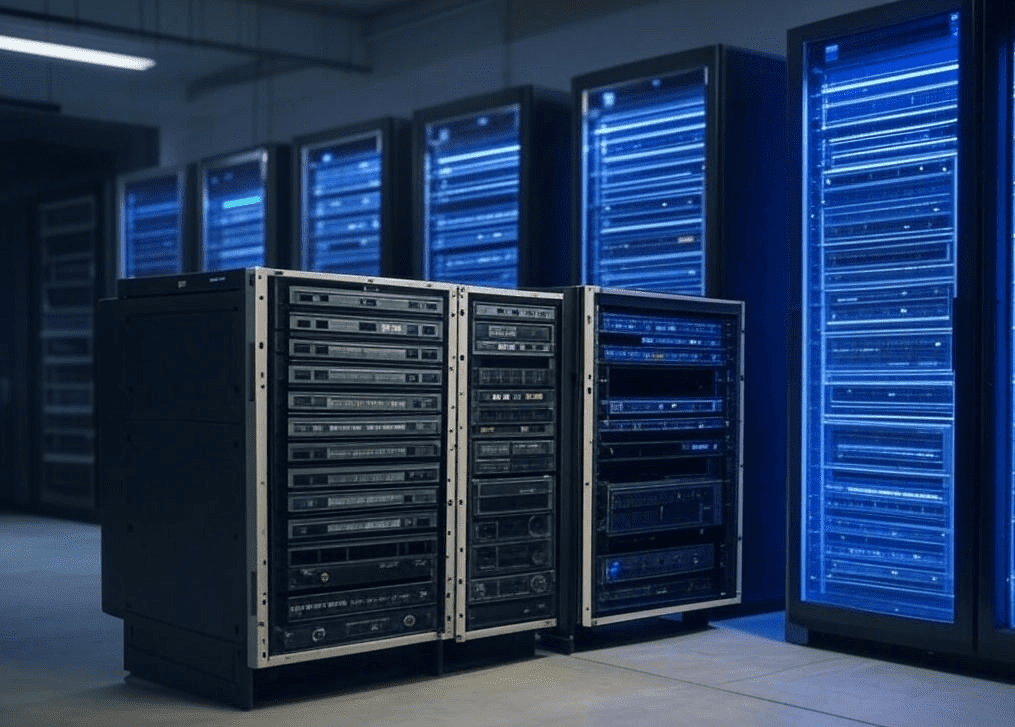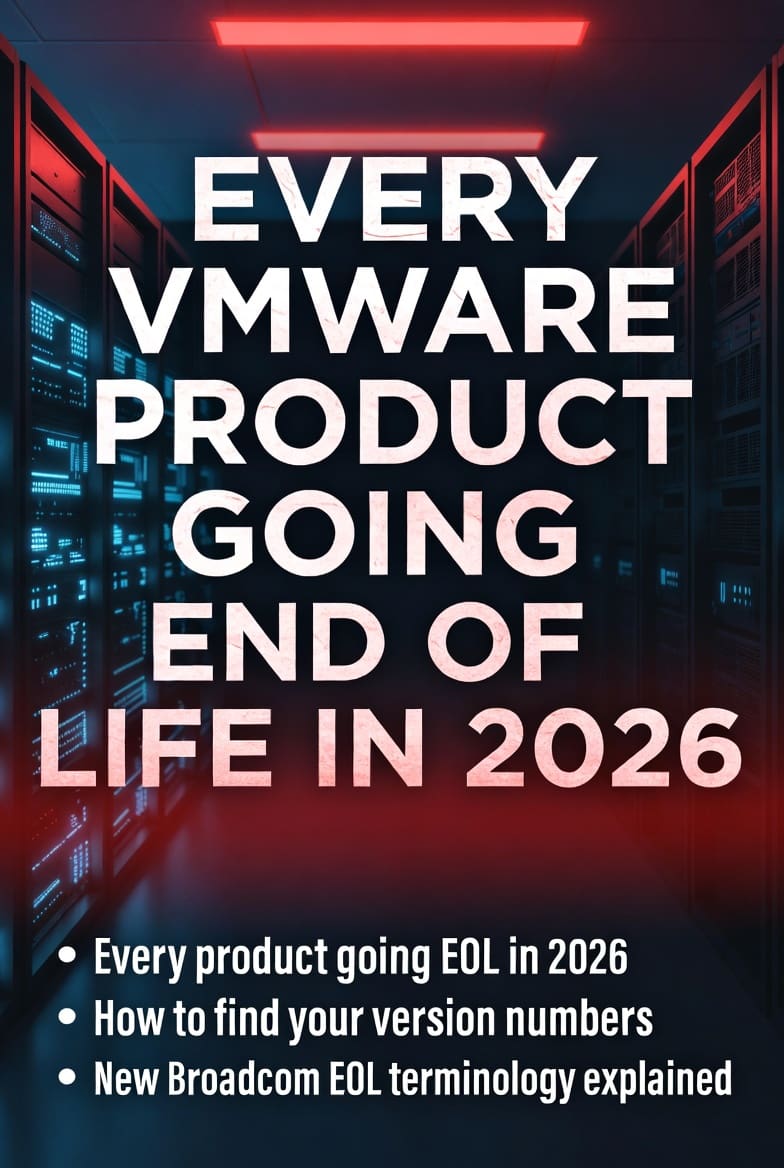Contents
Storage tech moves fast, and NVMe is stealing the spotlight. But is it worth the hype? Should you ditch SATA SSDs or even HDDs for NVMe? Let’s break it down – This is my guide to NVMe’s use cases, and whether it’s kind to your wallet over time. We’ll cover performance, cost, and practical considerations like space, cooling, and power.
What Is NVMe, Anyway?
NVMe, or Non-Volatile Memory Express, is a protocol built for speed. Unlike SATA SSDs, which rely on older tech designed for spinning hard drives, NVMe uses the PCIe interface for a direct, high-bandwidth connection to your CPU. This means faster data transfers around 3,500–7,400 MB/s read speeds versus SATA’s 600 MB/s cap. It’s like upgrading from a bicycle to a sports car 🙂 . NVMe also supports multiple queues (up to 64,000) for handling tons of commands at once, slashing your storage latency. This is perfect for heavy workloads, right? But does everyone need this kind of power?

Who Needs NVMe?
NVMe shines in specific scenarios. For enterprises, it’s a game-changer in data centers, AI, machine learning, and high-frequency trading, where every microsecond counts. Even casual users notice snappier boot times and file transfers. But if you’re just browsing or doing light office work, a SATA SSD might be enough. It’s about matching the tech to your needs.
Is NVMe Cost-Effective?
NVMe drives used to carry a premium, but prices have dropped recently. A 1TB NVMe SSD now costs about $60–$130, close to SATA SSDs. Higher capacities, like 4TB or 8TB, are pricier at around $200–$400, but offer better cost per gigabyte. Over four years, NVMe’s total cost of ownership (TCO) can be lower than SATA or HDDs due to efficiency gains. Lower power draw and less cooling reduce data center costs. For consumers, durability means fewer replacements. But don’t expect miracles here since NVMe’s benefits depend on your workload.
How Does NVMe Save Space?
Most NVMe drives use the M.2 form factor, a tiny “gumstick” design (22mm wide, 80mm long). This saves space compared to 2.5-inch SATA SSDs or 3.5-inch HDDs. In laptops or compact PCs, this is a big win. Data centers can pack more storage into less rack space, cutting real estate costs. However, some high-capacity M.2 drives are double-sided, which might not fit in ultra-slim devices. You should always check your hardware before buying.
What About Cooling and Power?
NVMe drives run hotter than SATA SSDs, especially high-performance models like PCIe 4.0 or 5.0. But NVMe’s power efficiency is a plus. It uses less energy than HDDs and even SATA SSDs, thanks to optimized protocols. In a data center, this translates to lower electricity bills. For laptops, it means better battery life. Over four years, these savings add up, especially at scale.
Retail Cost Examples
Let’s look at some real-world prices for NVMe and SATA SSDs. These are approximate retail costs from 2025, based on popular models.
Drive Type | Model | Capacity | Price (USD) | Cost per GB (¢) |
|---|---|---|---|---|
NVMe | Samsung 980 PRO | 1TB | $120 | 12 |
NVMe | WD Black SN850X | 4TB | $300 | 7.5 |
SATA | Samsung 860 Pro | 1TB | $100 | 10 |
SATA | Crucial MX500 | 4TB | $250 | 6.25 |
NVMe’s cost per GB drops at higher capacities, making it competitive. But SATA still edges out for budget buyers.
TCO Over Four Years
Calculating TCO involves purchase price, power, cooling, and maintenance. NVMe’s higher upfront cost is offset by efficiency. Here’s a simplified TCO comparison for a 4TB drive in a small business server over four years.
Cost Factor | NVMe (WD Black SN850X) | SATA (Crucial MX500) |
|---|---|---|
Purchase Price | $300 | $250 |
Power (4 years, est.) | $20 | $30 |
Cooling (heatsink + energy) | $30 | $20 |
Maintenance/Replacement | $0 | $50 |
Total TCO | $350 | $350 |
Surprisingly, NVMe’s TCO matches roughly SATA’s, thanks to power savings and durability. In high-performance scenarios, NVMe’s speed could boost productivity, adding to ROI.
Should You Go NVMe in the Data Center?
NVMe is a powerhouse for data centers, but it’s not a universal fix. If you’re running latency-sensitive workloads like AI, machine learning, real-time analytics, or high-frequency trading – NVMe’s blazing speeds (up to 7,400 MB/s) and low latency (thanks to 64,000 queues) are transformative. Its compact M.2 or U.2 form factors maximize rack density, slashing real estate costs. Power efficiency cuts electricity bills, and durability reduces replacement cycles. Over four years, NVMe’s TCO often beats or matches SATA SSDs or HDDs, especially at scale. But for archival storage or low-IOPS tasks, cheaper SATA SSDs or HDDs might suffice. My advice? If your data center thrives on speed and efficiency, and your servers support PCIe, NVMe is a smart investment. Still consider NVMe though, even for smaller environments, TCO is similar and you’ll get much better performance for your users and workloads.
What’s your storage setup? Drop a comment and let me know.