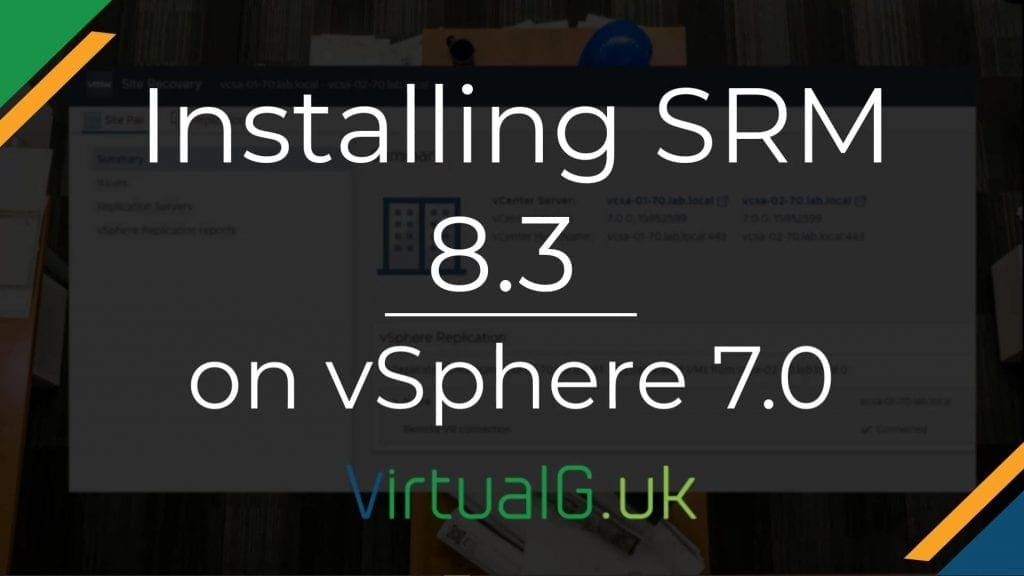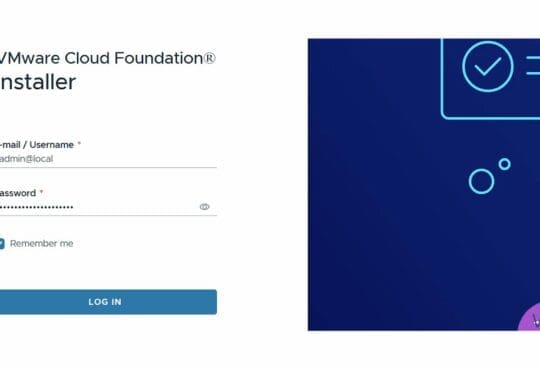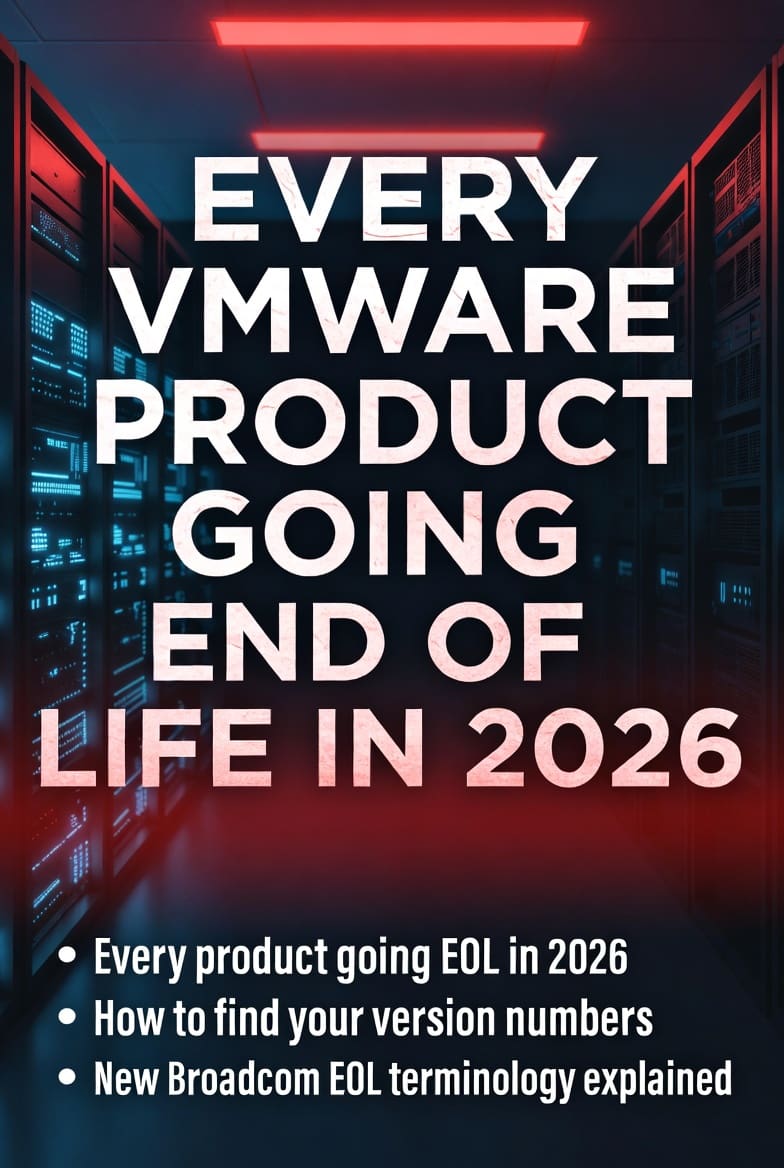Site Recovery Manager has come a long way in the last few years. VMware introduced the appliance version in 8.2 to meet the demands of their customer who needed an easy to install, self-contained solution with an easy patching process. Naturally, this also removed another unnecessary Windows Server from each of our sites. SRM 8.2 also removed the vCenter Server version dependency so you can upgrade SRM without too much consideration for your vCenter Version (You should always check the interoperability matrix though)
Further improvements have been released in Site Recovery Manager 8.3 as well as some much-needed improvements to vSphere Replication.
vSphere Replication improvements in 8.3
- The ability to resize Virtual Machine disks with vSphere Replication taking care of the changed required at the recovery site automatically
- Export and Import support for vSphere Replication configuration
- Sync and replication performance improvements
Key SRM improvements in 8.3
- Improved SRM interface, with more detail, and export to CSV for all data tables.
- Support for different SRM versions between sites (1 version difference permitted)
- Automatic VM protection when using array-based or VVOL storage
- Additional API options include: NTP, Service, Syslog & SRA configuration
For more information about the improvements and vSphere Replication 8.3 install steps, see my earlier post & walkthrough video: https://virtualg.uk/vsphere-replication-srm-8-3-major-enhancements
Installing VMware Site Recovery Manager 8.3
Since the recent change to an appliance, I have put together an end to end install and initial configuration guide for SRM 8.3 in video format.
If you’re looking to use vSphere Replication with SRM, then ensure you install this too. If you are going to utilize array-based replication then you can configure the SRAs after the SRM installation.