A number of KB articles and posts online proved unsuccessful when I let my vCenter Server Appliance root password expire a few days ago.
This is a frustrating experience, without an operational root VCSA password, you’re unable to upgrade the VCSA and perform some other admin actions.
Here are the steps to reset the root VCSA password in version 8.0 Update 3:
- SSH to the VCSA
- Login as administrator@vsphere.local
- Run: sudo passwd root
- Enter your new password and confirm
- To stop the password expiring in the future run: sudo chage -I -1 -m 0 -M 99999 -E -1 root
- Exit


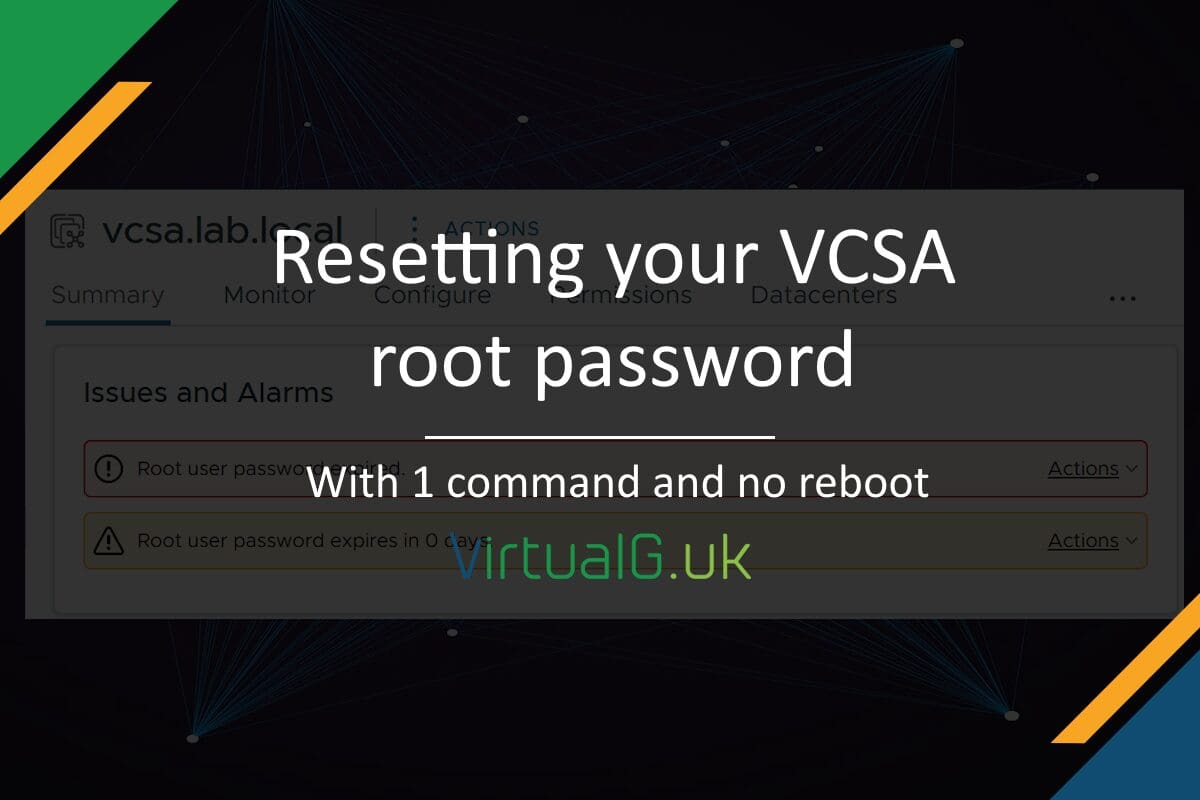


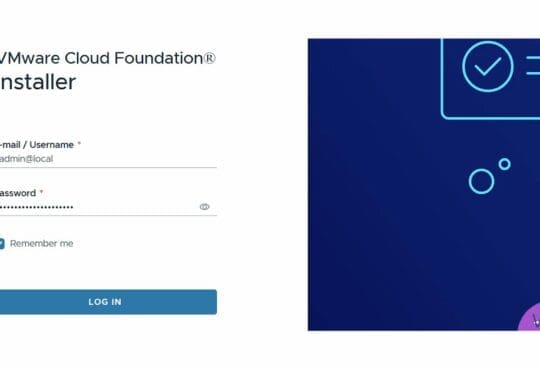

I got stuck with this today. SSH was disabled though.
I realized I could use the administrator@vsphere.local user to log in to the VAMI and then I was able to reset the root password. Much easier than dealing with anything via CLI.