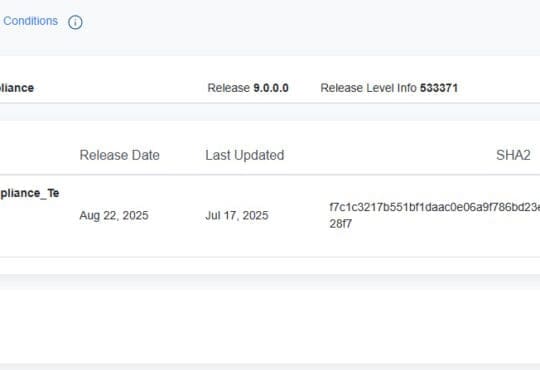Someone recently asked me if there was something available to locate zombie VMDKs and I recalled a few years back when I was looking for exactly the same thing. A quick search through my old laptop’s download folder brought up RVTools. Back then it was particularly useful for locating zombie VMDKs and Virtual Machines.
I checked their website and sure enough vCenter and ESXi 6.0 are both supported: http://www.robware.net/rvtools so the tool has been actively maintained throughout those couple of years, great!
I ran it in my test lab to see if there was any new functionality and jumped straight to the vHealth tab that showed all zombie VMDK’s, zombie VMs and also listed VMs that where named differently from their corresponding folder.
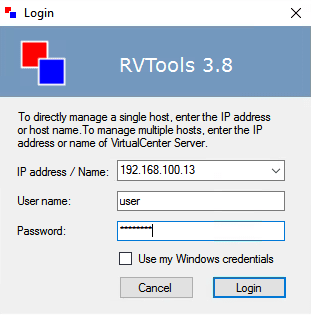
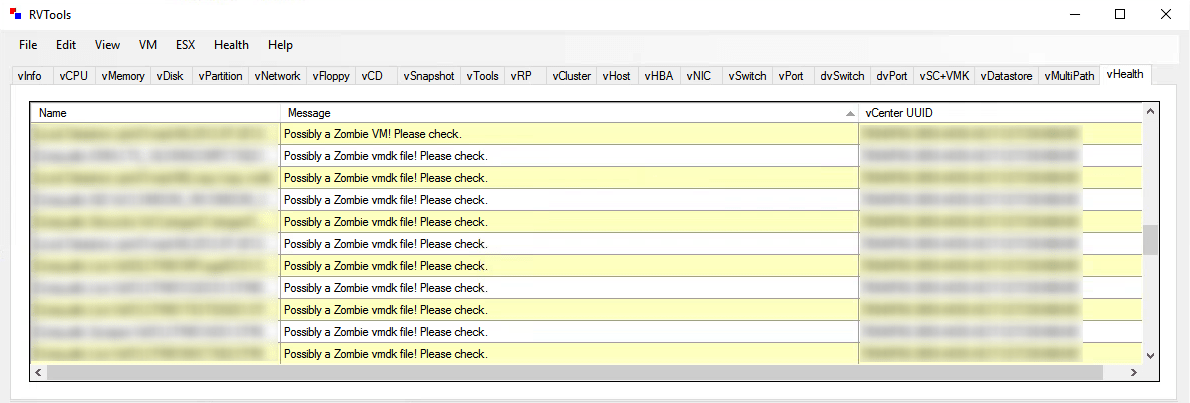
There is a wealth of other information available too so it’s worth downloading. A word of caution for production environment though, I was unable to login with a read only vCenter account and I could not work out what the minimal permissions required were. It should go without saying but always verify the information presented in the tool before acting upon it.