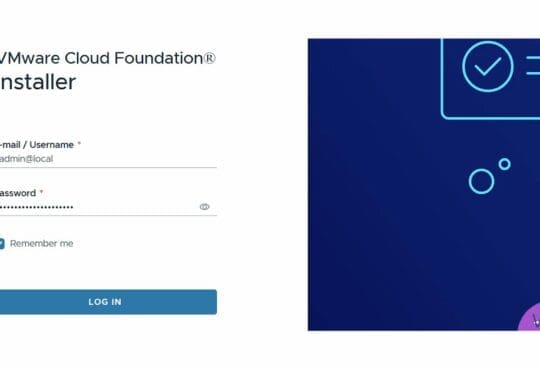Contents
As the virtualization landscape evolves, especially following Broadcom’s acquisition of VMware, many organizations are exploring alternatives to VMware vSphere for various reasons, including cost, licensing complexity, and the desire for more open or integrated solutions. In this post, I’ve provided a comprehensive look at some of the alternative virtualization solutions.
This is a rather conversional post for me as I have been writing about VMware technologies for almost 10 years now. However the reality is many peers of mine have been asking about what I would suggest as an alternative to vSphere. I want to be clear that I still believe honestly that vSphere is the leader in when it comes to virtualization (You get what you pay for) and I will predominantly continue to write about VMware solutions but given the number of requests I have received, it was time to write a post about alternatives.
1. Microsoft Hyper-V
Microsoft’s Hyper-V stands out as a robust alternative, particularly for environments already invested in the Windows ecosystem. Hyper-V provides a solid foundation for virtualization with tight integration with Windows Server, offering features like live migration, failover clustering, and dynamic memory. Its appeal lies in its cost-effectiveness for businesses that utilize Windows Server, as it comes as a role within the server at no additional cost. However, its ecosystem might not be as broad as VMware’s in terms of third-party support. Management tools as not as stable as vCenter Server and there is a considerable reduction in feature-set.
Further to this, Microsoft (via partners) offer Azure Stack HCI which includes Hyper-V as the hypervisor, S2D for storage and virtual networking as an “all in one” offering, managed from Microsoft Azure.
2. Nutanix AHV
Nutanix’s own hypervisor, AHV, comes as part of their (HCI) solution. It’s designed for simplicity and integrates seamlessly with Nutanix’s software stack, reducing the complexity often associated with managing separate storage, compute, and networking resources. AHV is particularly attractive for businesses looking for an “ultra converged” approach, where management of virtual environments is streamlined and less resource-intensive. I find Nutanix’s target market is the larger Enterprise, so it might not be cost-effective for the smaller customer.
3. Proxmox VE
For those leaning towards open-source solutions, Proxmox VE offers a compelling case. It combines the KVM hypervisor and containers, providing a versatile platform for both virtual machines and containers. Proxmox stands out with its web-based management interface, making it accessible for small to medium businesses or for IT generalists. Its subscription model for support can be more palatable than VMware’s licensing, and its community support is robust for those willing to dive into forums and documentation. Proxmox VE has a free community edition with no support. As explained earlier, support is a chargeable extra.
Proxmox is generally a cheaper alternative however as the saying goes “You get what you pay for”. Proxmox might be okay for a small cluster of VMs, but for anything at scale, it wouldn’t be something I recommend due to poorer support for scalability and more complex lifecycle management.
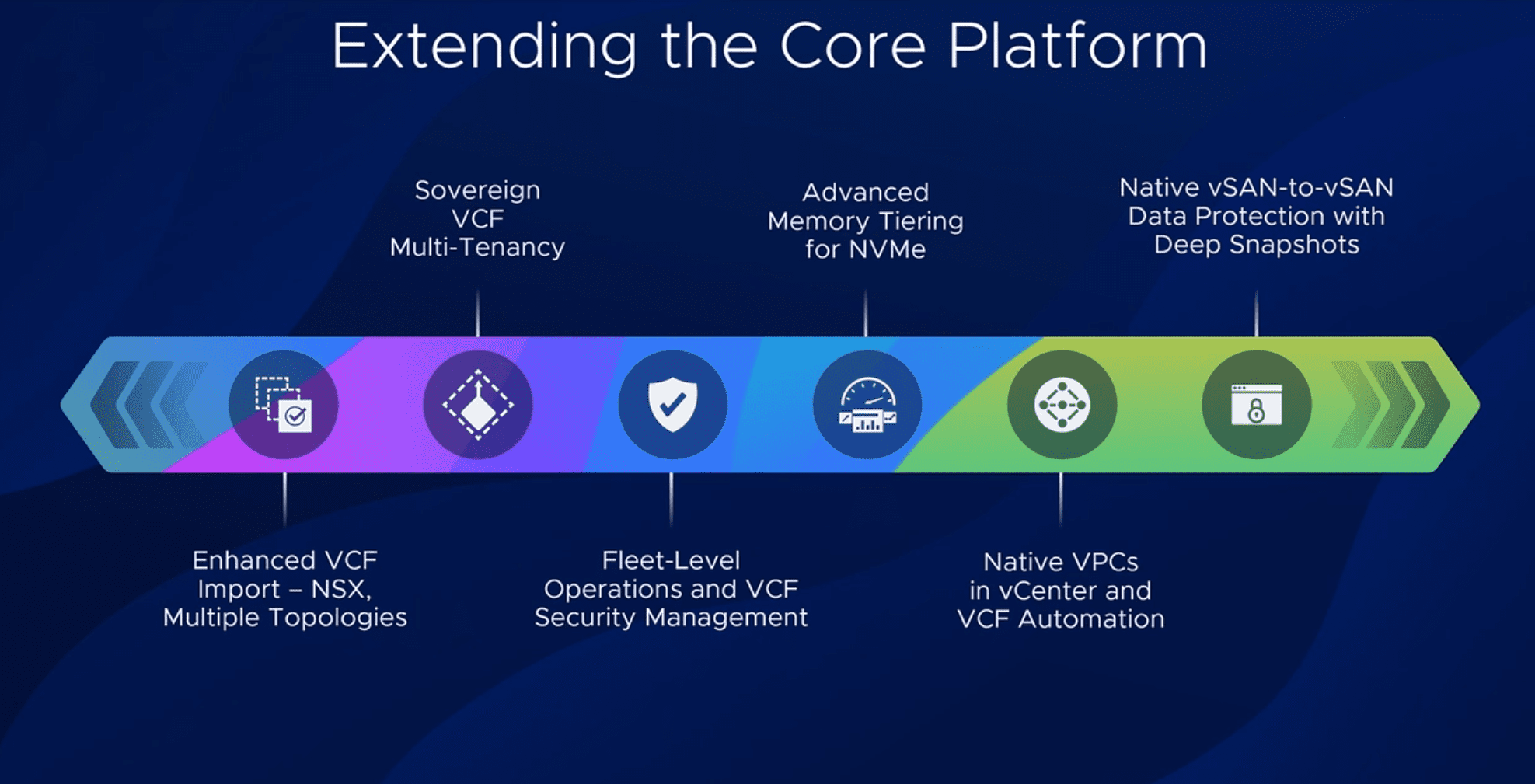
4. OpenNebula
OpenNebula presents itself as a flexible and open-source solution that can manage both virtualized and container workloads. Unlike traditional hypervisors, it acts more as a management layer, offering a cloud-like interface for orchestration. This makes it an interesting choice for businesses looking to transition towards cloud-native applications or hybrid cloud setups without being locked into proprietary systems.
OpenNebula is a no-cost option and could work for smaller use-cases but it does lack some features out of the box so you’ll likely need to spend extra time managing the solution and upgrading to an enterprise support plan.
5. KVM (Kernel-based Virtual Machine)
KVM, while often underlying other systems like Proxmox, can be used directly for those who prefer a more hands-on approach. It’s built into the Linux kernel, making it a cost-effective solution with excellent performance. Red Hat has adopted KVM for its virtualization products, which might appeal to enterprises already in the Red Hat ecosystem, although it’s worth noting that direct support for KVM might require more in-house expertise. KVM will require more hands-on approach than other solutions which have a more mature management interface.
6. OpenShift
OpenShift works well for modern application development and containerized workloads. OpenShift has a high barrier when it comes to the learning-curve, you’ll likely need to spend considerable time learning the platform to be able to deploy and manage it. vSphere, (or VCF) has a much easier deployment procedure and lifecycle management is also industry leading. In general, you’ll need a smaller team to manage VCF than OpenShift.
OpenShift has great enterprise support via RedHat while the paid support for vSphere has been an area of contention for the past couple of years, especially since the Broadcom aquisition.
If you’re already using containers at scale and perhaps already a RedHat customer, OpenShift could be a viable option. For everyone else, vSphere is probably still the better option here.
7. Citrix Hypervisor
Citrix Hypervisor is another enterprise-grade solution that offers advanced virtualization management features. It’s particularly noted for its performance in virtual desktop infrastructure (VDI) environments. Citrix’s solution might be more appealing for businesses focused on delivering virtual desktops or needing robust support for XenApp/XenDesktop environments.
The Citrix Hypervisor might not be as polished as the vSphere Client but it does integrate with other Citrix solutions quite well. Citrix Hypervisor does however support the basic requirements of a hypervisor including Live Migration, High Availability and memory controls.
Conclusion
In conclusion, the choice of a VMware vSphere / vCloud Foundation alternative should be guided by specific organizational needs, existing infrastructure, long-term IT strategy, and budget considerations. Each alternative brings its strengths to the table, from open-source flexibility to deep integration with existing ecosystems, making the decision as much about strategic alignment as it is about technology.
My personal option is that vSphere / vCloud Foundation is still the winner if you’re looking for the best in terms of performance, scalability, enterprise-readiness, ease of management and security. However there are alternatives available for some use-cases.
A final thought is that you should consider the effort required to migrate away from vSphere / VCF and then any extra overhead for the day- to day management of your chosen solution. Most open-source / free options will require significantly more time to manage.
Subscribe
Consider subscribing to my newsletter for more related content.